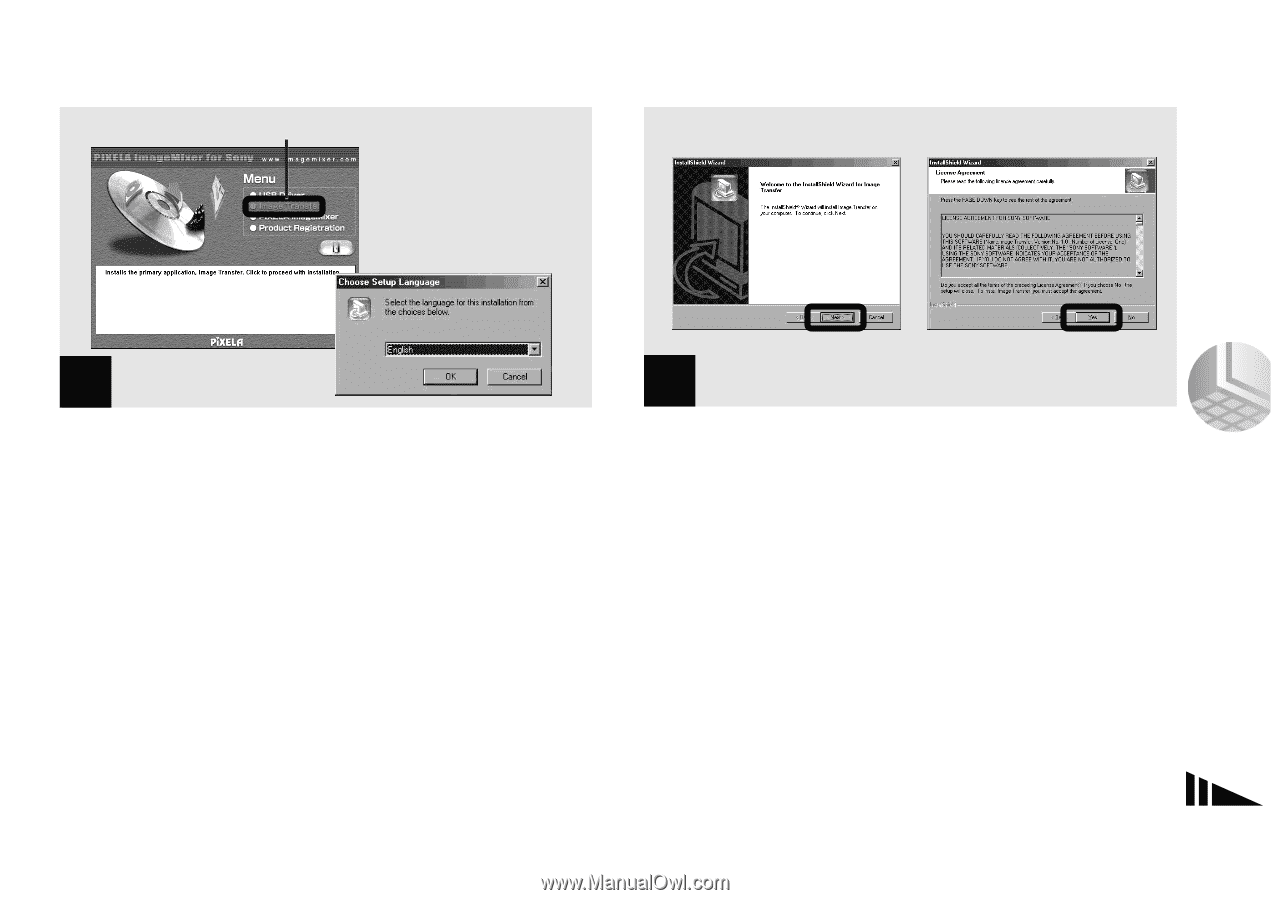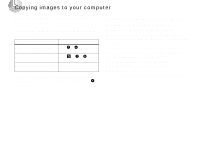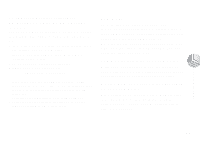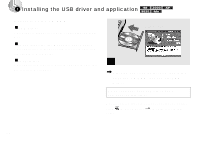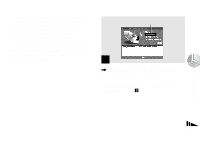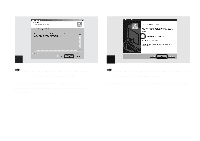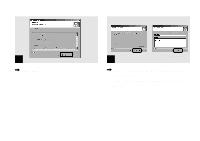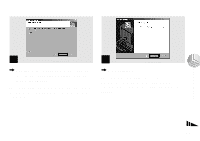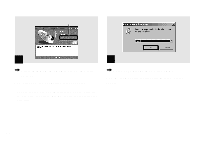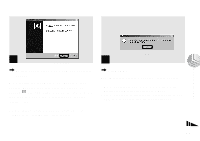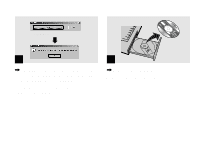Sony DSC-U10 Operating Instructions (primary manual) - Page 61
Click [Image Transfer] on the title, screen., Select [English] then click [OK]. - software
 |
View all Sony DSC-U10 manuals
Add to My Manuals
Save this manual to your list of manuals |
Page 61 highlights
Click here Copying images 5 , Click [Image Transfer] on the title screen. Select [English] then click [OK]. The "Welcome to the InstallShield Wizard" screen appears. • You can use the "Image Transfer" software to copy images to your computer automatically when you connect the camera to your computer with the supplied USB cable. • The USB driver is needed in order to use "Image Transfer". If the necessary driver is not already installed on your computer, a screen that asks if you want to install the driver will appear. Follow the instructions that appear on the screen. Click here 6 , Click [Next]. When "License Agreement" screen appears, click [Yes]. Read the agreement carefully. You must accept the terms of the agreement in order to proceed with installation. 61