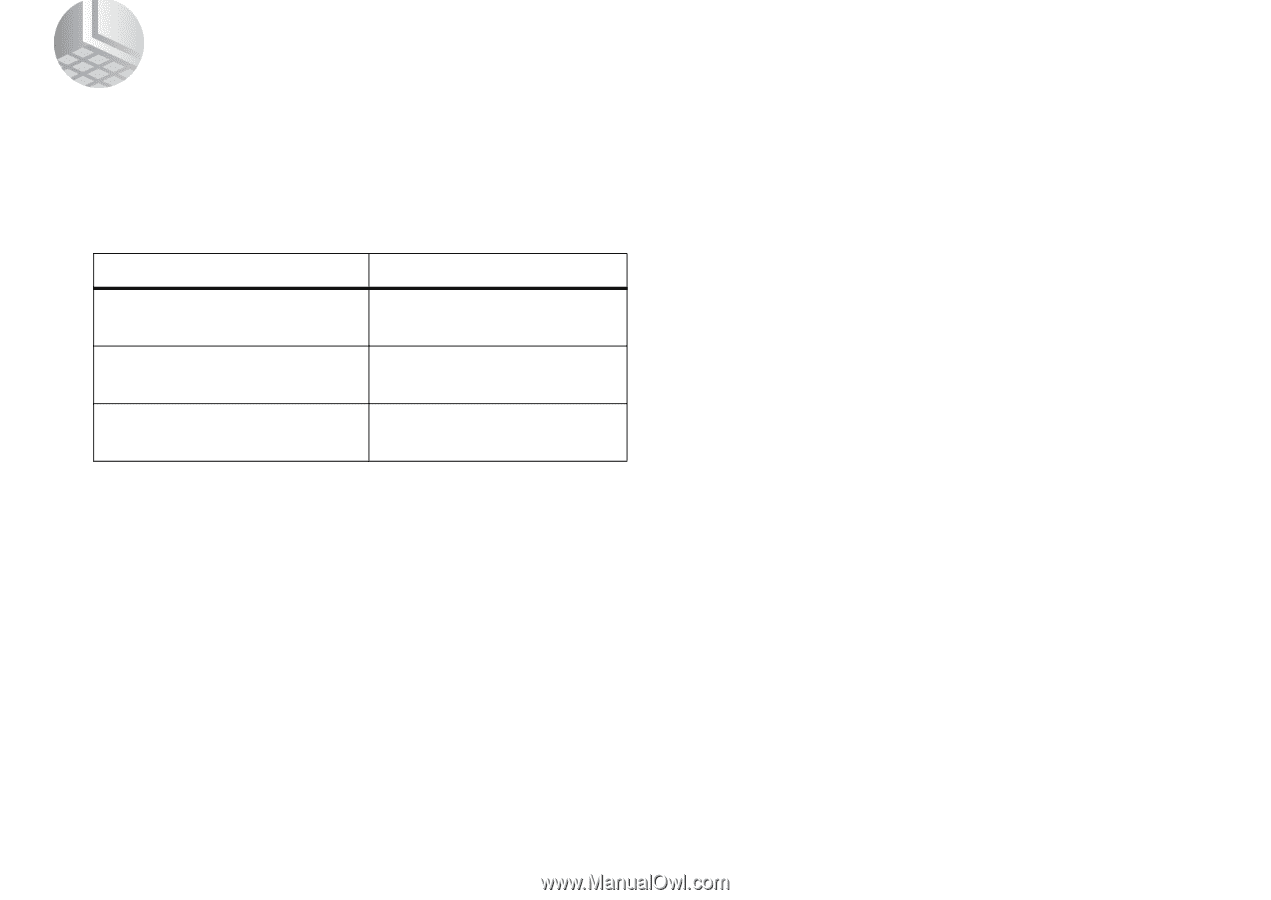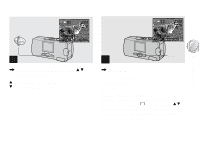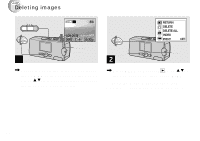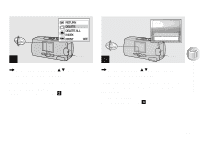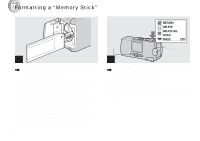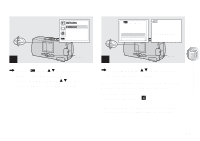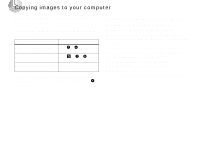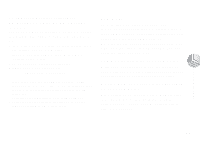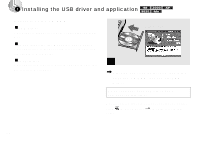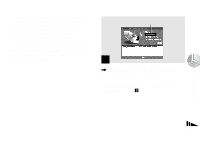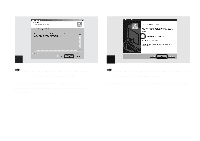Sony DSC-U10 Operating Instructions (primary manual) - Page 56
Copying images, Copying images to your computer, Steps required by your OS Operating, System - drivers
 |
View all Sony DSC-U10 manuals
Add to My Manuals
Save this manual to your list of manuals |
Page 56 highlights
Copying images to your computer Copying images Follow the steps below to copy the images you have shot to your computer. Steps required by your OS (Operating System) OS Steps Windows 98/98SE/2000/Me Steps 1 to 5 (pages 58, 67, 68, 70 and 75) Windows XP Steps 5 of 1 to 5 (pages 58, 61, 67, 68, 72, and 75) Mac OS 8.5.1/8.6/9.0/9.1/9.2, Page 76 Mac OS X (v10.0/v10.1) • Some step may be unnecessary depending on your OS. • After the USB driver or applications are installed, step 1 is unnecessary. Recommended computer environment Recommended Windows environment OS: Microsoft Windows 98, Windows 98SE, Windows 2000 Professional, Windows Millennium Edition, Windows XP Home Edition, or Windows XP Professional The above OS must be installed at the factory. Operation is not assured in an environment upgraded to the operating systems described above. CPU: MMX Pentium 200 MHz or faster USB connector: Provided as standard Display: 800 × 600 dots or more High Color (16-bit color, 65,000 colors) or more 56