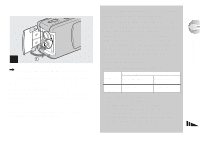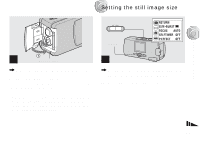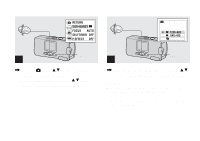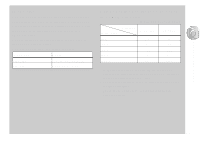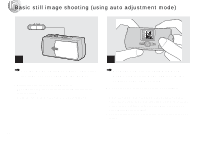Sony DSC-U10 Operating Instructions (primary manual) - Page 21
Set the numeric value with, on the, control button, then press EXEC., Select [OK] with, on the control
 |
View all Sony DSC-U10 manuals
Add to My Manuals
Save this manual to your list of manuals |
Page 21 highlights
Getting started DATE&TIME SET Y/M/D 2002 1 1 12:00 AM DATE&TIME SET Y/M/D 2002 7 4 10:30 AM OK CANCEL EXEC 3 , Set the numeric value with v/V on the control button, then press EXEC. The item to be set is indicated with v/V. After entering the number, v/V moves to the next item. Repeat this step until all of the items are set. • If you selected [D/M/Y] in step 2, set the time on a 24-hour cycle. EXEC 4 , Select [OK] with v/V on the control button, then press EXEC. The date and time are entered and the clock starts to keep time. • If you make a mistake, select [CANCEL] in step 4 to display the DATE NOTATION screen, then repeat the procedure from step 2. 21

21
Getting started
,
Set the numeric value with
v
/
V
on the
control button, then press EXEC.
The item to be set is indicated with
v
/
V
.
After entering the number,
v
/
V
moves to the next item.
Repeat this step until all of the items are set.
•
If you selected [D/M/Y] in step
2
, set the time on a 24-hour
cycle.
,
Select [OK] with
v
/
V
on the control
button, then press EXEC.
The date and time are entered and the clock starts to
keep time.
•
If you make a mistake, select [CANCEL] in step
4
to
display the DATE NOTATION screen, then repeat the
procedure from step
2
.
3
Y/M/D
12:00
AM
DATE&TIME SET
2002
1
1
EXEC
4
Y/M/D
10:30
AM
DATE&TIME SET
2002
7
4
CANCEL
OK
EXEC