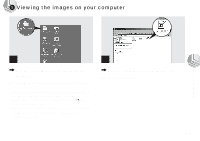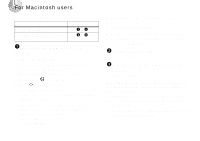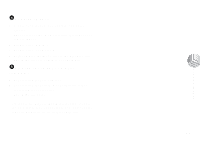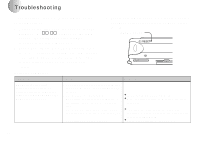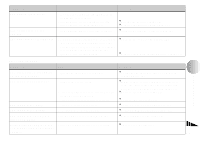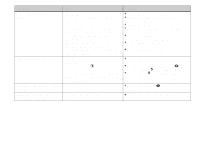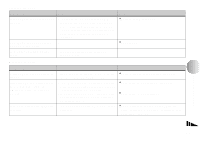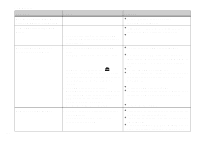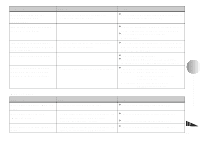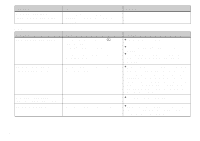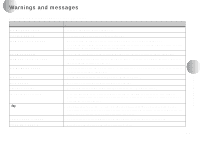Sony DSC-U10 Operating Instructions (primary manual) - Page 80
Insert a Memory Stick No Memory Stick is inserted.
 |
View all Sony DSC-U10 manuals
Add to My Manuals
Save this manual to your list of manuals |
Page 80 highlights
Symptom Your camera cannot record images. The flash does not work. The eyes of the subject come out red. The date and time are recorded incorrectly. Cause • No "Memory Stick" is inserted. • The capacity of the "Memory Stick" is insufficient. • The write-protect switch on the "Memory Stick" is set to the LOCK position. • You cannot shoot while the flash is charging. • The mode switch is not set to STILL while shooting a still image. • The mode switch is not set to MOVIE when shooting a movie. • The mode switch is set to PLAY or MOVIE. • The flash is set to (no flash). • The vivid nature mode is selected for the Scene Selection function, or Burst mode in the image size. - • The date and time are not set correctly. Solution p Insert a "Memory Stick" (page 22). p Delete the images saved in the "Memory Stick," or format it. p Change the "Memory Stick." p Set it to the recording position (page 92). p Wait until charging is complete before you begin shooting with the camera. p Set it to STILL (page 26). p Set it to MOVIE (page 48). p Set it to STILL. p Set the flash to auto (no indicator), (Redeye reduction) or (Forced flash) (page 32). p Set the flash to (Forced flash) (page 32). p Set the flash mode to (Red-eye reduction) (page 32). p Set the correct date and time (page 20). 80