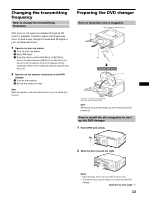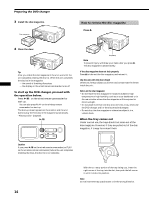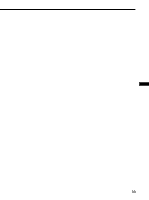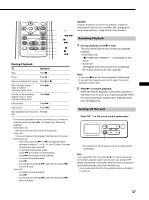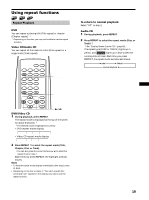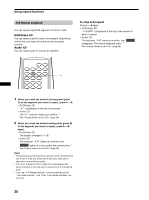Sony DVX-100 Operating Instructions - Page 17
Resuming Playback, Turning off this unit, CAUTION, Notes
 |
View all Sony DVX-100 manuals
Add to My Manuals
Save this manual to your list of manuals |
Page 17 highlights
ENTER LIST DISC PREV SET UP SCAN PLAY STOP NEXT PAUSE DISC SCANm/M PLAYN NEXT> PAUSEX STOPx PREV. During Playback To Operation Stop Press x*1 Pause Press X*2 Resume playback after pause Press X or N Go to the next chapter, track, or scene in continuous play mode Press > Go back to the preceding chapter, track, or scene continuous play mode Press . Fast forward Press M*3 Fast rewind Press m*3 Stop playback and remove the Press Z disc *1 If the resume playback function is activated, you can resume playback later by pressing N. For details, see "Resuming playback." *2 DVD/Video CD Both the picture and sound stop during pause. Audio CD The sound stops and the elapsed time flashes on the screen. *3 DVD/Video CD - Each time you press M or m, the playback speed switches in steps of 2-, 4-, 8-, 16-, and 32 times. The steps of speed are rough estimates. - To decrease the playback speed: press m during fast forward playback. press M during fast rewind playback. - To resume normal playback: press N. - During fast forwarding (M) and fast rewinding (m), the sound stops. Audio CD - To resume normal playback: press N. - During fast forwarding (M) and fast rewinding (m), the sound stops. CAUTION If signal interference occurs during playback, change the modulated RF signal of your car stereo. See "Changing the transmitting frequency" (page 13) and follow the steps. Resuming Playback 1 During playback, press x to stop. The unit memorizes the point where you stopped playback. • DVD/Video CD "x" flashes and "Resume---" is displayed on the screen. • Audio CD The elapsed time of the Audio CD is displayed.* * See "Display Screen (Audio CD)" (page 18). Notes • If you press x twice, the resume playback is deactivated. • If you eject the magazine and insert it again, the resume playback is deactivated. 2 Press N to resume playback. When the resume playback is activated, playback is resumed from the point you stopped playback. When the resume playback is deactivated, playback starts from the beginning. Turning off this unit Press OFF*1 on the wired remote commander. DISC OFF OFF *1 You cannot turn off the power with the wireless remote commander. Note If you press OFF, and then press B/X*2 on the wired remote commander, playback starts from the point you pressed OFF (Resuming Playback is activated). When the resume playback is deactivated, playback starts from the beginning. *2 You can also press PLAY on the wireless remote commander for start-up. 17