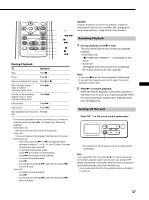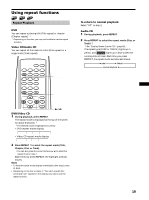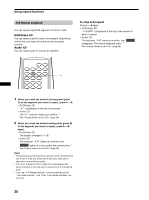Sony DVX-100 Operating Instructions - Page 21
Playing discs at various slow speeds, Slow playback, Frame by frame, Press, to pause the picture. - remote
 |
View all Sony DVX-100 manuals
Add to My Manuals
Save this manual to your list of manuals |
Page 21 highlights
Playing discs at various slow speeds You can play the pictures of DVDs and Video CDs at various slow speeds. You can enjoy the scene as a picture. 4 7 CLEAR 56 89 RETURN 0 LIST ENTER DISC PREV SET UP SCAN PLAY STOP NEXT PAUSE SCANm/M PLAYN NEXT> PAUSEX Slow playback You can play a disc at various slow speeds. 1 Press X to pause the picture. 2 Press M to play slowly forward. Slow playback starts at 1/16 first. 3 Press M or m again to select playback speed. Each time you press a button, the playback speed changes as follows: 1/16* y 1/8 y 1/4 y 1/2 * If you press m at 1/16 speed, the picture freezes. Notes • You cannot hear audio, while using the slow-playback function. • Depending on the disc or scene, if "You can't operate this command now" appears in the display, you cannot use the slow-playback function. • Pictures in some discs may be distorted during slow playback. To return to normal playback Press N. Caution for DVD/Video CD playback If you want to play a disc at various slow speeds, or frame-byframe, use the controls of the wireless remote commander. You cannot perform these functions by using the wired remote commander. Frame by frame You can play freeze frame pictures frame by frame. 1 Press X to pause the picture. 2 Press > to show a frame. Each time you press >, the images advances by frame by frame. Notes • You cannot hear audio, while using the frame-by-frame function. • Depending on the disc or scene, if "You can't operate this command now" appears in the display, you cannot use the frame by frame function. • Pictures in some discs may be distorted during frame-by-frame playback. • . is inactive. You cannot use reverse playback, while using the frame-by-frame function. To return to normal playback Press X or N. Caution for DVD/Video CD playback If you want to play a disc at various slow speeds, or frame-byframe, use the controls of the wireless remote commander. You cannot perform these functions by using the wired remote commander. 21