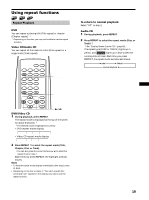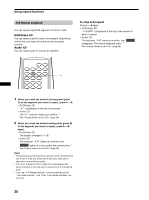Sony DVX-100 Operating Instructions - Page 23
Playing your own programme —Programme Playback, Example 1: To enter - setting
 |
View all Sony DVX-100 manuals
Add to My Manuals
Save this manual to your list of manuals |
Page 23 highlights
Playing your own programme -Programme Playback You can listen to tracks in the order you previously programmed. First of all, you have to create your own programme list and register it. Complete the following steps to create your programme and enjoy playing tracks on a disc in your favourite order. To make your own programme 1 Press x to stop playback. 2 Press PLAY MODE. The display for making a programme list appears. Track Program - - Last Clear All Clear MENU TITLE SUBTITLE AUDIO ANGLE TIME REPEAT A B SEARCH PLAYMODE 1 4 7 CLEAR 23 56 89 RETURN 0 LIST ENTER DISC PREV SET UP SCAN PLAY STOP NEXT PAUSE PLAY MODE Number buttons CLEAR ENTER M/,/m/< PLAYN STOPx B:Play(Program Play) Direction:Move Cursor CLEAR:Track No.Clear 0~9:Track No.Input ENTER:CFMD 3 Press the number buttons or the cursor buttons (M /m) to input track numbers. Example 1: To enter "12" Press 1, then press 2. "12" appears in the track-number-input display. Track Program 1 2 Last Clear All Clear B:Play(Program Play) Direction:Move Cursor CLEAR:Track No.Clear 0~9:Track No.Input ENTER:CFMD Example 2: To enter "8" Press 8 (or press 0, then press 8). "-8" appears in the track-number-input display. Note If you enter a wrong number, enter the correct number again. continue to next page t 23