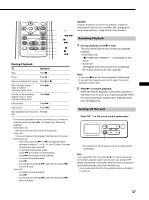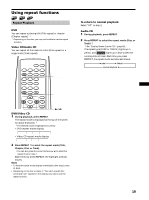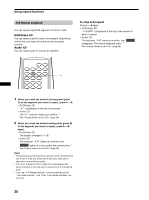Sony DVX-100 Operating Instructions - Page 22
Playing tracks in various functions, Playing tracks in random order —Shuffle Playback
 |
View all Sony DVX-100 manuals
Add to My Manuals
Save this manual to your list of manuals |
Page 22 highlights
Playing tracks in various functions This unit offers various play mode options using the PLAY MODE button. MENU TITLE SUBTITLE AUDIO ANGLE TIME REPEAT A B SEARCH PLAYMODE 123 456 789 PLAY MODE Playing tracks in random order -Shuffle Playback This mode plays back the tracks of a disc in random order. Once all the tracks on the disc have been played, the next disc is selected. During an Audio CD playback, press PLAY MODE one or more times to select SHUFFLE. Each time you press PLAY MODE, the playback mode changes as follows: B SCAN Normal playback b B SHUFFLE PROGRAM* b * You can switch to PROGRAM only when you complete making your programme list. "SHUFFLE" lights up in yellow. Playing start of tracks in sequence -Intro Scan Playback This mode plays the first 10 seconds of each track in sequence. This is useful for locating a track. During an Audio CD playback, press PLAY MODE one or more times to select SCAN. Each time you press PLAY MODE, the playback mode changes as follows: B SCAN Normal playback b B SHUFFLE PROGRAM* b * You can switch to PROGRAM only when you complete making your programme list. "SCAN" lights up in yellow. 22