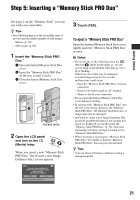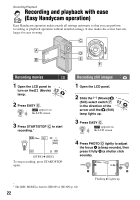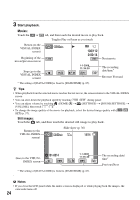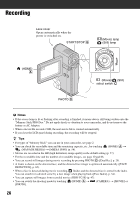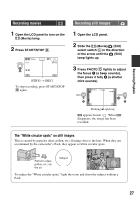Sony HDR TG1E Operating Instructions - Page 22
Recording/Playback, Recording and playback with ease (Easy Handycam operation), Recording movies
 |
View all Sony HDR TG1E manuals
Add to My Manuals
Save this manual to your list of manuals |
Page 22 highlights
Recording/Playback Recording and playback with ease (Easy Handycam operation) Easy Handycam operation makes nearly all settings automatic so that you can perform recording or playback operation without detailed settings. It also makes the screen font size larger for easy viewing. Recording movies 1 Open the LCD panel to turn on the (Movie) lamp. 2 Press EASY E. appears on the LCD screen. 3 Press START/STOP C to start recording.* [STBY] b [REC] To stop recording, press START/STOP again. Recording still images 1 Open the LCD panel. 2 Slide the (Movie)/ (Still) select switch F in the direction of the arrow until the (Still) lamp lights up. 3 Press EASY E. appears on the LCD screen. 4 Press PHOTO D lightly to adjust the focus A (a beep sounds), then press it fully B (a shutter click sounds). * The [REC MODE] is fixed to [HD SP] or [SD SP] (p. 62). 22 Flashing b Lights up