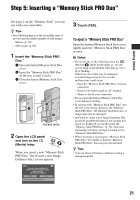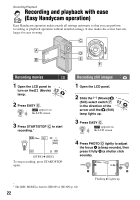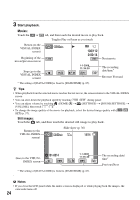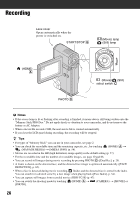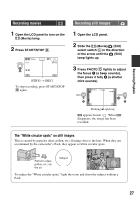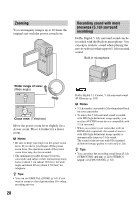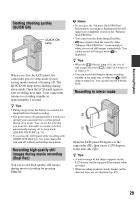Sony HDR TG1E Operating Instructions - Page 24
Movies, Still images, Start playback.
 |
View all Sony HDR TG1E manuals
Add to My Manuals
Save this manual to your list of manuals |
Page 24 highlights
3 Start playback. Movies: Touch the or Return (to the VISUAL INDEX screen) tab, and then touch the desired movie to play back. Toggles Play or Pause as you touch Beginning of the movie/previous movie Next movie Stop (go to the VISUAL INDEX screen) * The setting of [DATA CODE] is fixed to [DATE/TIME] (p. 67). The recording date/time* Reverse/ Forward z Tips • When playback from the selected movie reaches the last movie, the screen returns to the VISUAL INDEX screen. • You can slow down the playback speed by touching / during pause. • You can adjust volume by touching (HOME) A t [VOLUME], then touch /. (SETTINGS) t [SOUND SETTINGS] t • To change the image quality of the movie for playback, select the desired image quality with [ / SET] (p. 57). Still images: Touch the tab, and then touch the desired still image to play back. Return (to the VISUAL INDEX screen) Slide show (p. 36) Goes to the VISUAL INDEX screen * The setting of [DATA CODE] is fixed to [DATE/TIME] (p. 67). The recording date/ time* Previous/Next b Notes • If you close the LCD panel while the index screen is displayed or while playing back the images, the camcorder turns off. 24