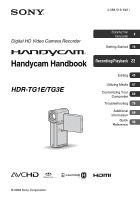Sony HDR TG1E Operating Instructions - Page 4
On playing back recorded images on, other devices, Save all your recorded image data - hd camcorder
 |
View all Sony HDR TG1E manuals
Add to My Manuals
Save this manual to your list of manuals |
Page 4 highlights
On playing back recorded images on other devices • Your camcorder is compatible with MPEG-4 AVC/H.264 High Profile for HD (high definition) image quality recording. Therefore, you cannot play back images recorded with HD (high definition) image quality on your camcorder with the following devices; - Other AVCHD format compatible devices which are not compatible with High Profile - Devices which are not compatible with the AVCHD format Save all your recorded image data • To prevent your image data from being lost, save all your recorded images on external media. It is recommended that you save the image data on a disc such as DVD-R using your computer, etc. (p. 44). Also, you can save your image data using a VCR, or a DVD/HDD recorder (p. 52). • It is recommended that you save your image data periodically, after recording. About this Handbook • The images of the LCD screen used in this Handbook for illustration purposes are captured using a digital still camera, and therefore may appear different. • Design and specifications of your camcorder and accessories are subject to change without notice. About the Carl Zeiss lens Your camcorder is equipped with a Carl Zeiss lens, which was developed jointly by Carl Zeiss, in Germany, and Sony Corporation, and produces superior images. It adopts the MTF measurement system for video cameras and offers a quality typical of a Carl Zeiss lens. MTF= Modulation Transfer Function. The number value indicates the amount of light from a subject coming into the lens. 4