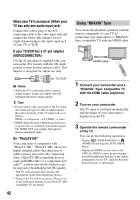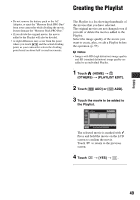Sony HDR TG1E Operating Instructions - Page 47
Capturing a still image from a movie (HDR-TG1E), Deleting still images
 |
View all Sony HDR TG1E manuals
Add to My Manuals
Save this manual to your list of manuals |
Page 47 highlights
b Notes • If the deleted movie is included in the Playlist (p. 49), the movie added to the Playlist is deleted also from the Playlist. Deleting still images 1 Touch (HOME) t (OTHERS) t [DELETE]. 2 Touch [ DELETE]. 3 Touch [ DELETE]. 4 Touch the still image to be deleted. Capturing a still image from a movie (HDR-TG1E) You can save a selected frame from a recorded movie as a still image. Select the image quality of the movies to be captured before the operation (p. 57). 1 Touch (HOME) t (OTHERS) t [PHOTO CAPTURE]. The [PHOTO CAPTURE] screen appears. 2 Touch the movie to be captured. The selected movie starts playback. 3 Touch at the point where you want to capture. The movie pauses. Editing The selected still image is marked with . Press and hold the still image on the LCD screen to confirm the still image. Touch to return to the previous screen. 5 Touch t [YES] t . To delete all still images at one time In step 3, touch [ DELETE ALL] t [YES] t [YES] t . 4 Touch . When capturing is finished, the screen returns to pause. To continue capturing Touch , then follow the steps 3 to 4. To capture a still image from another movie, touch then follow the steps 2 to 4. To finish capturing Touch t . 47