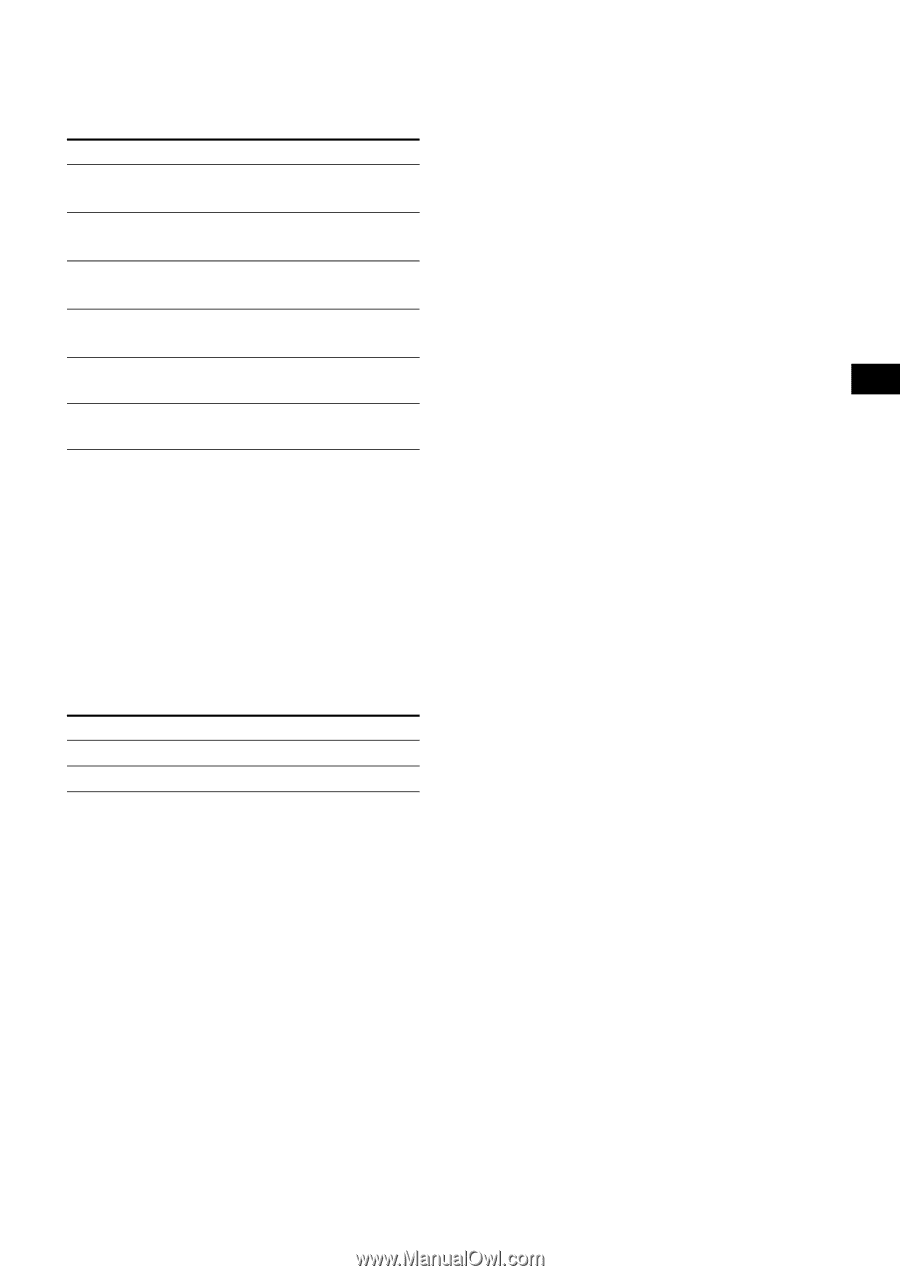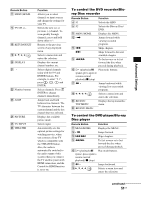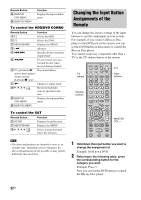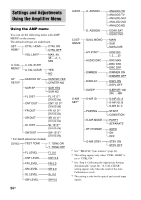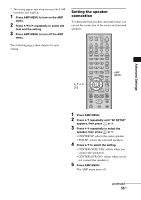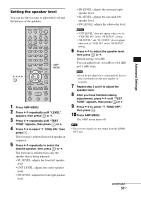Sony HTIS100 Operating Instructions - Page 53
Categories and the, corresponding buttons for BD, DVD, and SAT, To clear all remote button
 |
UPC - 027242731332
View all Sony HTIS100 manuals
Add to My Manuals
Save this manual to your list of manuals |
Page 53 highlights
Advanced Settings Categories and the corresponding buttons for BD, DVD, and SAT Categories DVD player (command mode DVD1)* DVD recorder (command mode DVD3) Blu-ray Disc player (command mode BD1)** Blu-ray Disc recorder (command mode BD3) DVR (Digital CATV terminal) DSS (Digital Satellite Receiver)*** Press 1 2 3 4 7 8 * The default setting of the DVD button. Sony DVD recorders are operated with a DVD1 or DVD3 setting. For details, refer to the operating instructions of the DVD recorders. ** The default setting of the BD button. For details on the BD1 or BD3 setting, refer to the operating instructions of the Blu-ray Disc player or Blu-ray Disc recorder. *** The default setting of the SAT button. Categories and the corresponding buttons for TV Categories TV* TV** Press 5 6 * The default setting of the TV (white) button. When this setting is selected, the audio input of the TV is switched and the image from the TV tuner is displayed on the TV screen automatically by pressing the TV (white) button. ** When this setting is selected, the audio input of the TV is switched automatically by pressing the TV (white) button. To clear all remote button assignments Press and hold MASTER VOL -, ?/1, and then press TV INPUT. The remote is reset to its factory settings. 53US