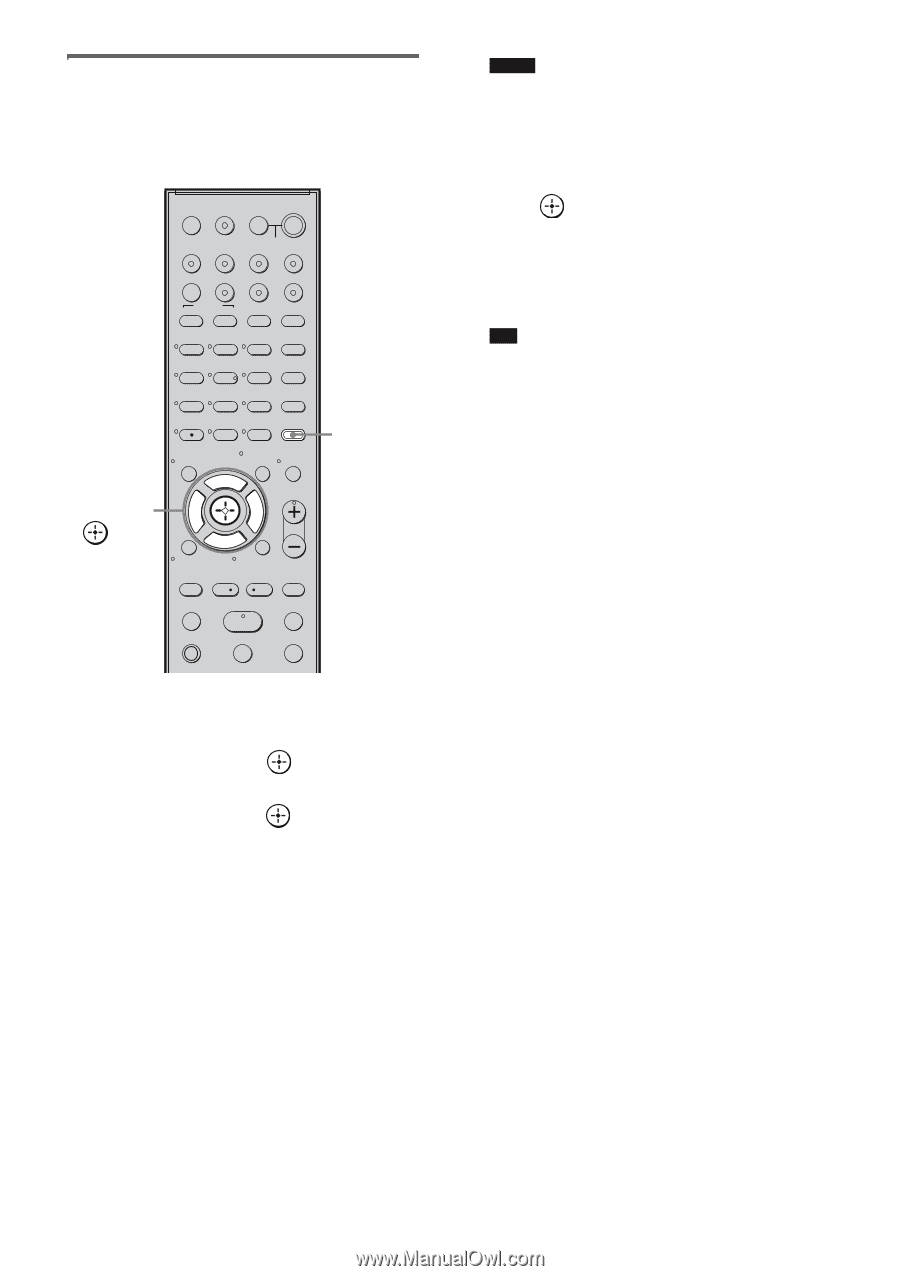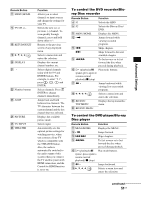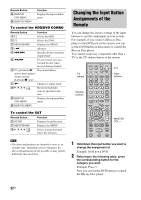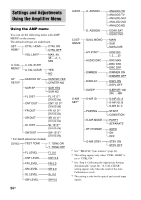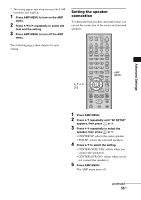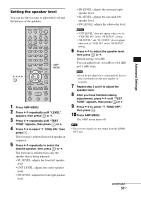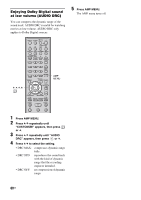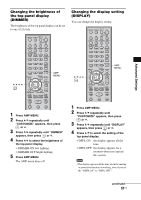Sony HTIS100 Operating Instructions - Page 56
appears, then press, repeatedly until SP SETUP
 |
UPC - 027242731332
View all Sony HTIS100 manuals
Add to My Manuals
Save this manual to your list of manuals |
Page 56 highlights
Setting the speaker distance To obtain the best possible surround sound, you can set the speaker distance from your listening position. C, X, x, c, TV ?/1 THEATER TV INPUT AV ?/1 ?/1 SYSTEM STANDBY TV BD DVD SAT SOUND FIELD VIDEO TUNER/BAND DMPORT BD/DVD TOP MENU MENU F1 F2 JUMP PICTURE WIDE FAVORITE GUIDE 123 TONE 456 NIGHT MODE 789 CLEAR DISPLAY AMP MENU 0 ENTER TOOLS/ OPTIONS MUTING F TV VOL MASTER VOL G g f RETURN/EXIT MENU/HOME TV CH - TV CH + PRESET - REPLAY ADVANCE PRESET + .< > < TUNING m TUNING + H M TV X x AMP MENU Notes • "CNT DIST" does not appear when you set "CENTER NO" in the "SP SETUP" setting. • "SR DIST" and "SL DIST" do not appear when you set "SUR NO" in the "SP SETUP" setting. 4 Press x/X to set the parameter, then press or C. Default setting: 10 feet 0 inch (3 m 0 cm*). The adjustment range is 0 feet 0 inch to 23 feet 0 inch (0 m 0 cm to 7 m 0 cm*). * Except for North American models. Tip • When the result of the Auto Calibration is saved, you can adjust the speakers distance in 1 inch (1 cm*) steps. If the result of the Auto Calibration is not saved, you can adjust the speakers distance in 1/4 feet (3 inches) (10 cm*) steps. * Except for North American models. 5 Repeat step 3 and 4. 6 Press AMP MENU. The AMP menu turns off. 1 Press AMP MENU. 2 Press x/X repeatedly until "SP SETUP" appears, then press or c. 3 Press x/X repeatedly to select the speaker, then press or c. • FL DIST: adjusts the front left speaker distance. • CNT DIST: adjusts the center speaker distance. • FR DIST: adjusts the front right speaker distance. • SR DIST: adjusts the surround right speaker distance. • SL DIST: adjusts the surround left speaker distance. • SW DIST: adjusts the subwoofer distance. 56US