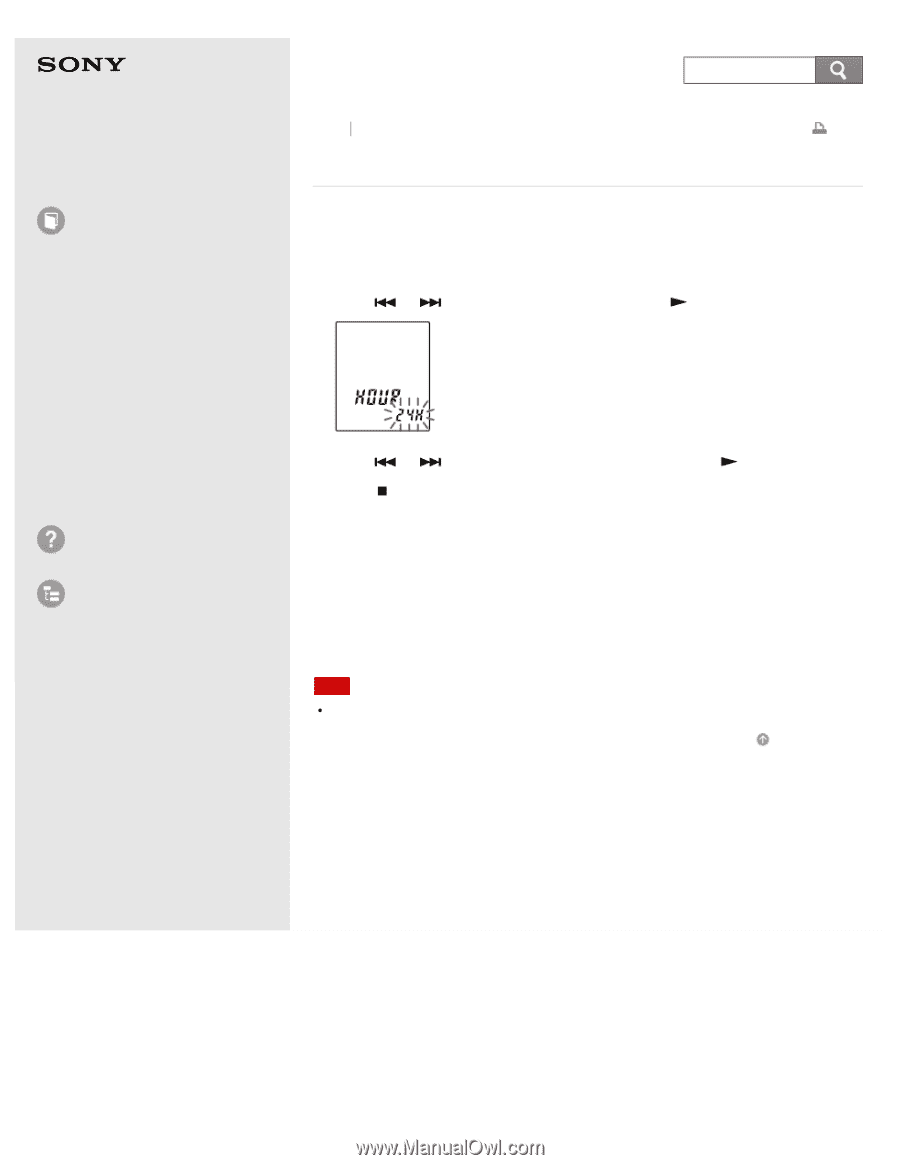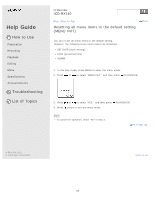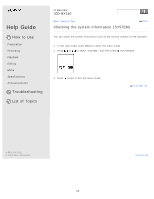Sony ICD-BX140 Help Guide - Page 120
Selecting the clock display (HOUR), Initial setting
 |
View all Sony ICD-BX140 manuals
Add to My Manuals
Save this manual to your list of manuals |
Page 120 highlights
Help Guide How to Use Preparation Recording Playback Editing Menu Specifications Announcements Troubleshooting List of Topics IC Recorder ICD-BX140 Back Back to Top Selecting the clock display (HOUR) You can select from 12 hour-clock or 24 hour-clock. 1. In the stop mode, press MENU to enter the menu mode. 2. Press or to select "HOUR," and then press PLAY/ENTER. Print 3. Press 4. Press or to select "12H" or "24H," and then press (stop) to exit the menu mode. PLAY/ENTER. Descriptions of menu items You can select one of the menu items available. 12H: 12:00AM = midnight, 12:00PM = noon 24H: 0:00 = midnight, 12:00 = noon (Initial setting) Note The default setting differs depending on the area you purchased your IC recorder. Go to Page Top 4-530-204-11(1) © 2014 Sony Corporation Notes on use 114