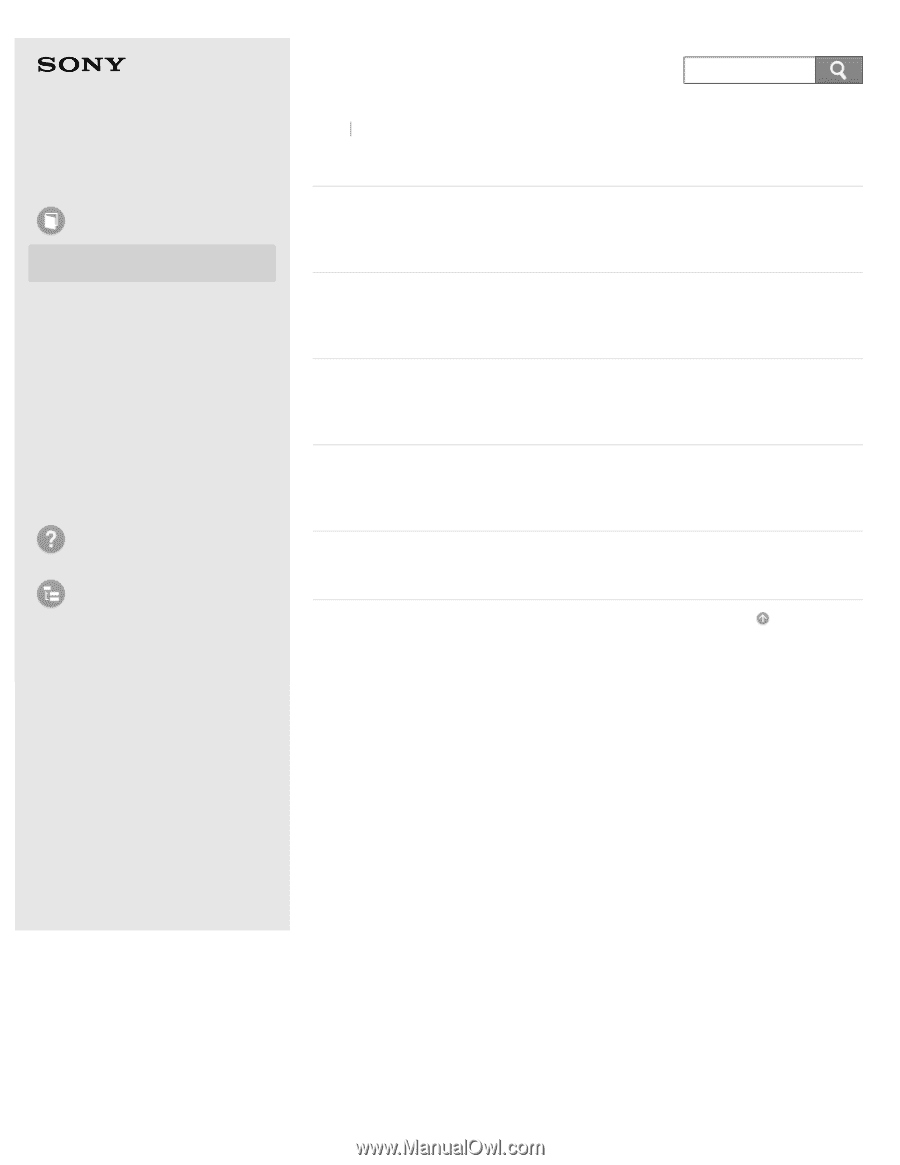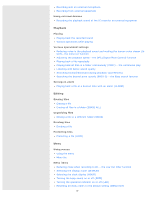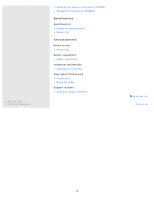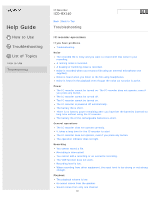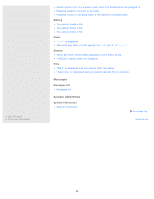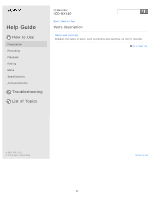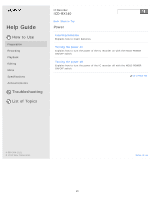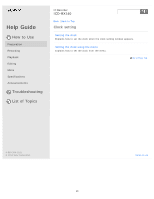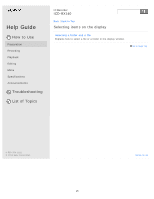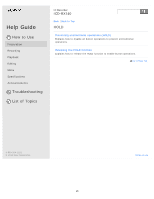Sony ICD-BX140 Help Guide - Page 28
Display window, Display when stopped, Display when recording, Display during playback
 |
View all Sony ICD-BX140 manuals
Add to My Manuals
Save this manual to your list of manuals |
Page 28 highlights
Help Guide How to Use Preparation Recording Playback Editing Menu Specifications Announcements Troubleshooting List of Topics IC Recorder ICD-BX140 Back Back to Top Display window Display when stopped Explains the items and icons that appear in the display window while the IC recorder is stopped. Display when recording Explains the items and icons that appear in the display window while the IC recorder is recording. Display during playback Explains the items and icons that appear in the display window while the IC recorder is playing back. Display in the HOLD status Shows the message that appears in the display window when you operate the IC recorder while the HOLD function is set to "ON." Display of the current date and time Explains the display that indicates the current date and time. Go to Page Top 4-530-204-11(1) © 2014 Sony Corporation 22 Notes on use