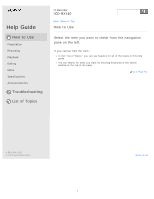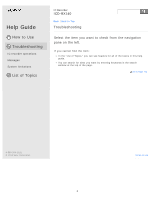Recording from external equipment
89
............................................................................
Using external devices
29
......................................................................................................
Recording the playback sound of the IC recorder onexternal
equipment
90
...................................................................................................................
Playback
8
...................................................................................................................................
Playing
30
..............................................................................................................................
Playing back the recorded sound
91
...............................................................................
Various operations while playing
92
................................................................................
Various operations/settings
31
..............................................................................................
Reducing noise in the playback sound and makingthe human voice
clearer (N-CUT)–
93
.......................................................................................................
Adjusting the playback speed
94
.....................................................................................
Playing back a file repeatedly
95
.....................................................................................
Playing back all files in a folder continuously (CONT)
96
................................................
Listening with better sound quality
97
..............................................................................
Searching forward/backward during playback(Cue/Review)
98
......................................
Searching the desired point quickly (EASY-S) – theEasy search
function
99
.......................................................................................................................
Setting an alarm
32
................................................................................................................
Playing back a file at a desired time with an alarm(ALARM)
100
....................................
Editing
9
.......................................................................................................................................
Erasing files
33
......................................................................................................................
Erasing a file
102
.............................................................................................................
Erasing all files in a folder (ERASE ALL)
104
..................................................................
Organizing files
34
.................................................................................................................
Moving a file to a different folder (MOVE)
105
.................................................................
Dividing files
35
......................................................................................................................
Dividing a file
106
............................................................................................................
Protecting files
36
..................................................................................................................
Protecting a file (LOCK)
108
............................................................................................
Menu
10
.......................................................................................................................................
Using menus
37
.....................................................................................................................
Using the menu
109
.........................................................................................................
Menu list
110
...................................................................................................................
Menu items
38
.......................................................................................................................
Reducing noise when recording (LCF) – the Low CutFilter function
112
.......................
Selecting the display mode (DISPLAY)
113
....................................................................
Selecting the clock display (HOUR)
114
..........................................................................
Turning the beep sound on or off (BEEP)
115
.................................................................
Turning the operation indicator on or off (LED)
116
.........................................................
TOC-2