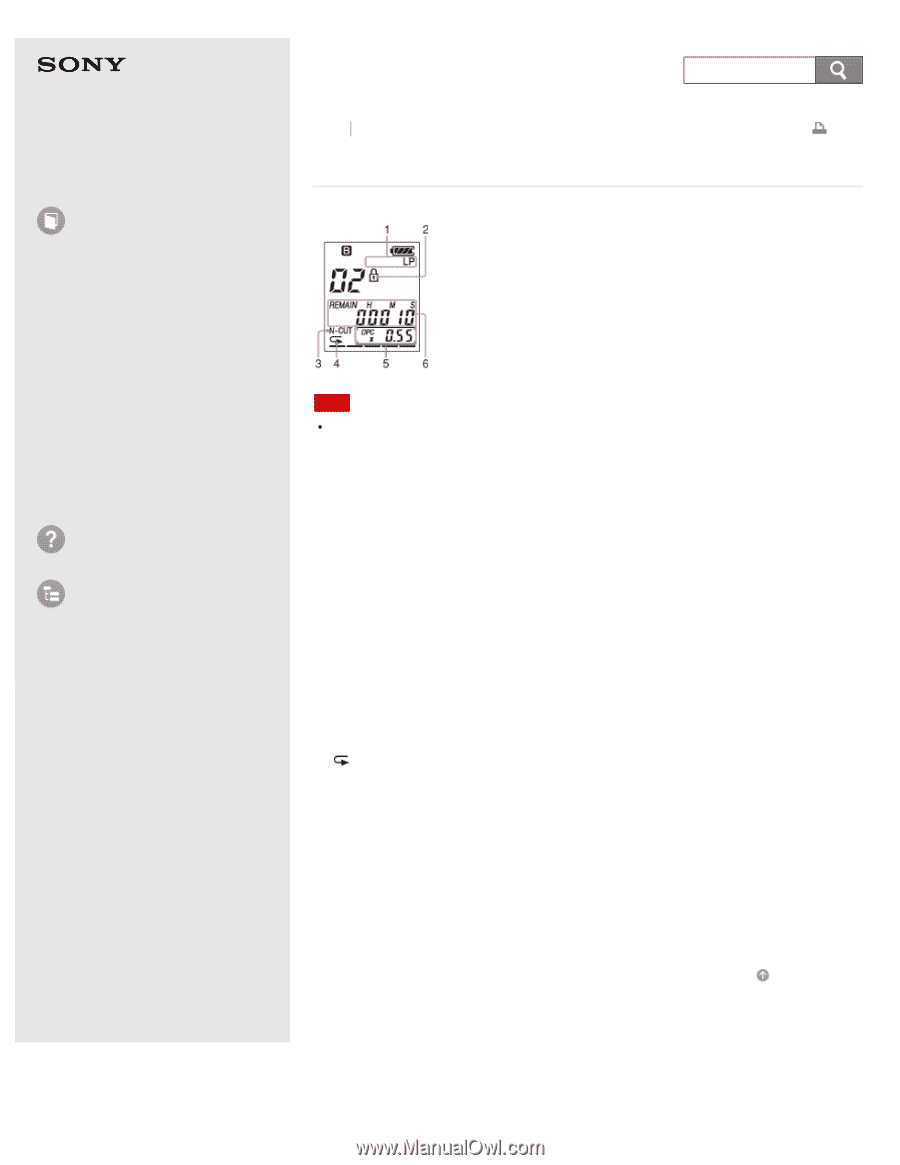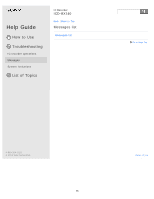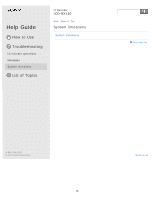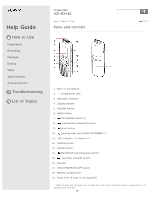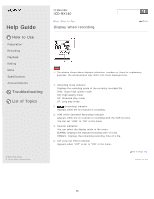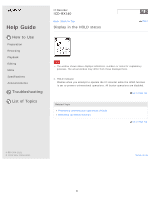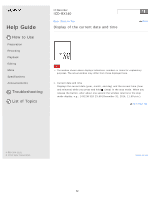Sony ICD-BX140 Help Guide - Page 66
Display during playback, DPC Digital Pitch Control indicator
 |
View all Sony ICD-BX140 manuals
Add to My Manuals
Save this manual to your list of manuals |
Page 66 highlights
Help Guide How to Use Preparation Recording Playback Editing Menu Specifications Announcements Troubleshooting List of Topics 4-530-204-11(1) © 2014 Sony Corporation IC Recorder ICD-BX140 Back Back to Top Print Display during playback Note The window shown above displays indications, numbers or items for explanatory purposes. The actual window may differ from those displayed here. 1. Recording mode indicator When the IC recorder is playing a file, the recording mode of the file is displayed. SHQ: Super high quality mode HQ: High quality mode SP: Standard play mode LP: Long play mode 2. Protect indicator Appears when the protection is set for a file. 3. N-CUT (Noise Cut) indicator Appears when the noise cut function is active. You can set "N-CUT" to "ON" in the menu. 4. (repeat play) indicator Appears when a file is played back repeatedly. 5. DPC (Digital Pitch Control) indicator Appears when the DPC (Digital Pitch Control) function is set in the menu. You can adjust the playback speed in the menu. 6. Counter indication You can select the display mode in the menu. ELAPSE: Displays the elapsed playback time of a file. REMAIN: Displays the remaining playback time of a file. Go to Page Top Notes on use 60