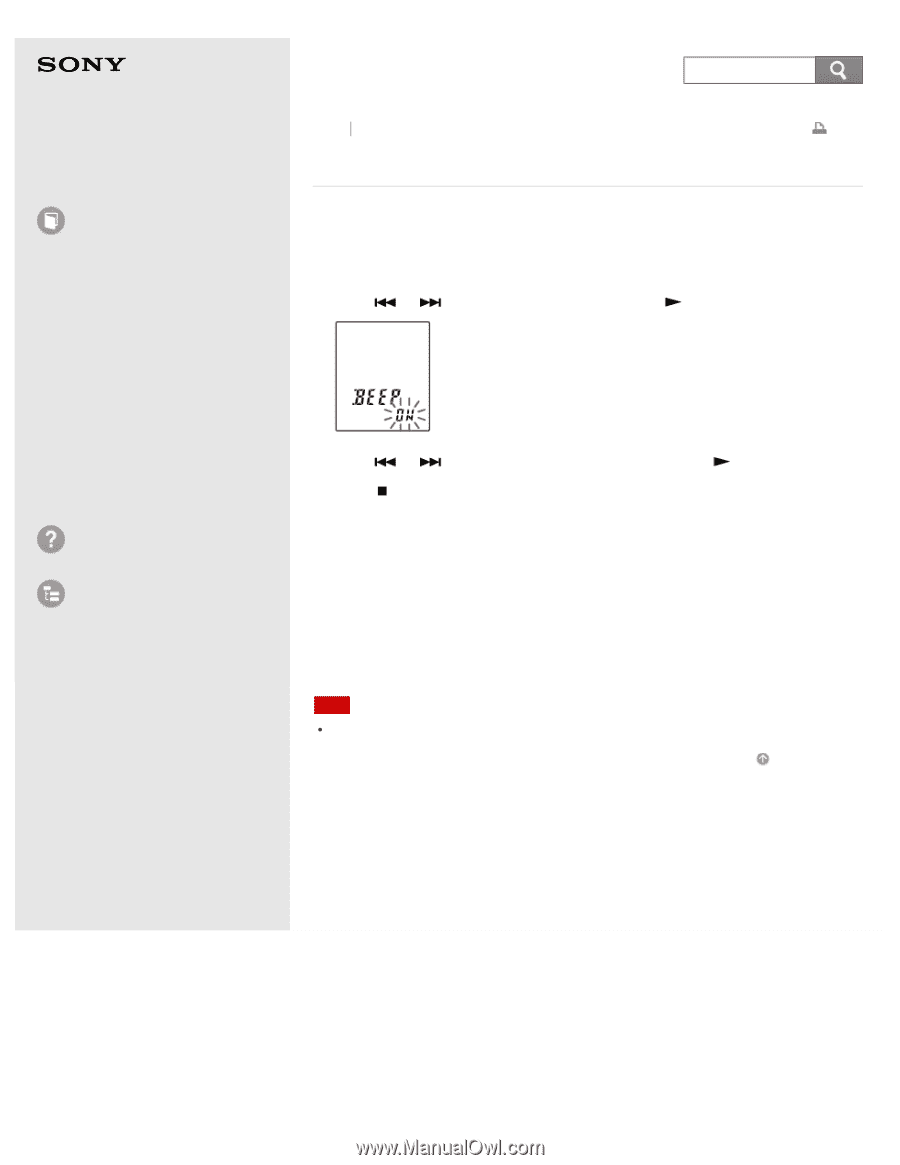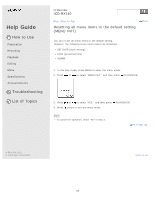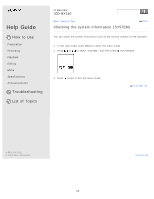Sony ICD-BX140 Help Guide - Page 121
Turning the beep sound on or off (BEEP
 |
View all Sony ICD-BX140 manuals
Add to My Manuals
Save this manual to your list of manuals |
Page 121 highlights
Help Guide How to Use Preparation Recording Playback Editing Menu Specifications Announcements Troubleshooting List of Topics IC Recorder ICD-BX140 Back Back to Top Turning the beep sound on or off (BEEP) You can turn the operation beep on or off. 1. In the stop mode, press MENU to enter the menu mode. 2. Press or to select "BEEP," and then press PLAY/ENTER. Print 3. Press 4. Press or to select "ON" or "OFF," and then press (stop) to exit the menu mode. PLAY/ENTER. Descriptions of menu items You can select one of the menu items available. ON: A beep will sound to indicate that an operation has been accepted or an error has occurred. (Initial setting) OFF: No beep sound will be heard. Note The alarm sounds even if you set "BEEP" to "OFF" in the menu. Go to Page Top 4-530-204-11(1) © 2014 Sony Corporation Notes on use 115