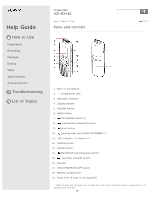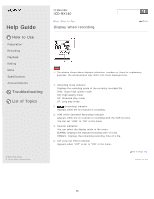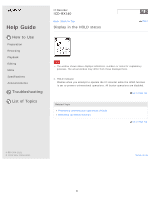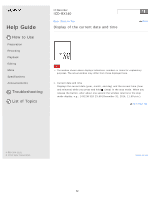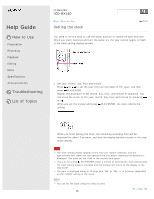Sony ICD-BX140 Help Guide - Page 68
Display of the current date and time
 |
View all Sony ICD-BX140 manuals
Add to My Manuals
Save this manual to your list of manuals |
Page 68 highlights
Help Guide How to Use Preparation Recording Playback Editing Menu Specifications Announcements Troubleshooting List of Topics IC Recorder ICD-BX140 Back Back to Top Print Display of the current date and time Note The window shown above displays indications, numbers or items for explanatory purposes. The actual window may differ from those displayed here. 1. Current date and time Displays the current date (year, month, and day) and the current time (hour and minutes) while you press and hold (stop) in the stop mode. When you release the button, after about one second the window returns to the stop mode display. e.g.: 14Y12M 31D 23:59 (December 31, 2014, 11:59 p.m.) Go to Page Top 4-530-204-11(1) © 2014 Sony Corporation 62 Notes on use
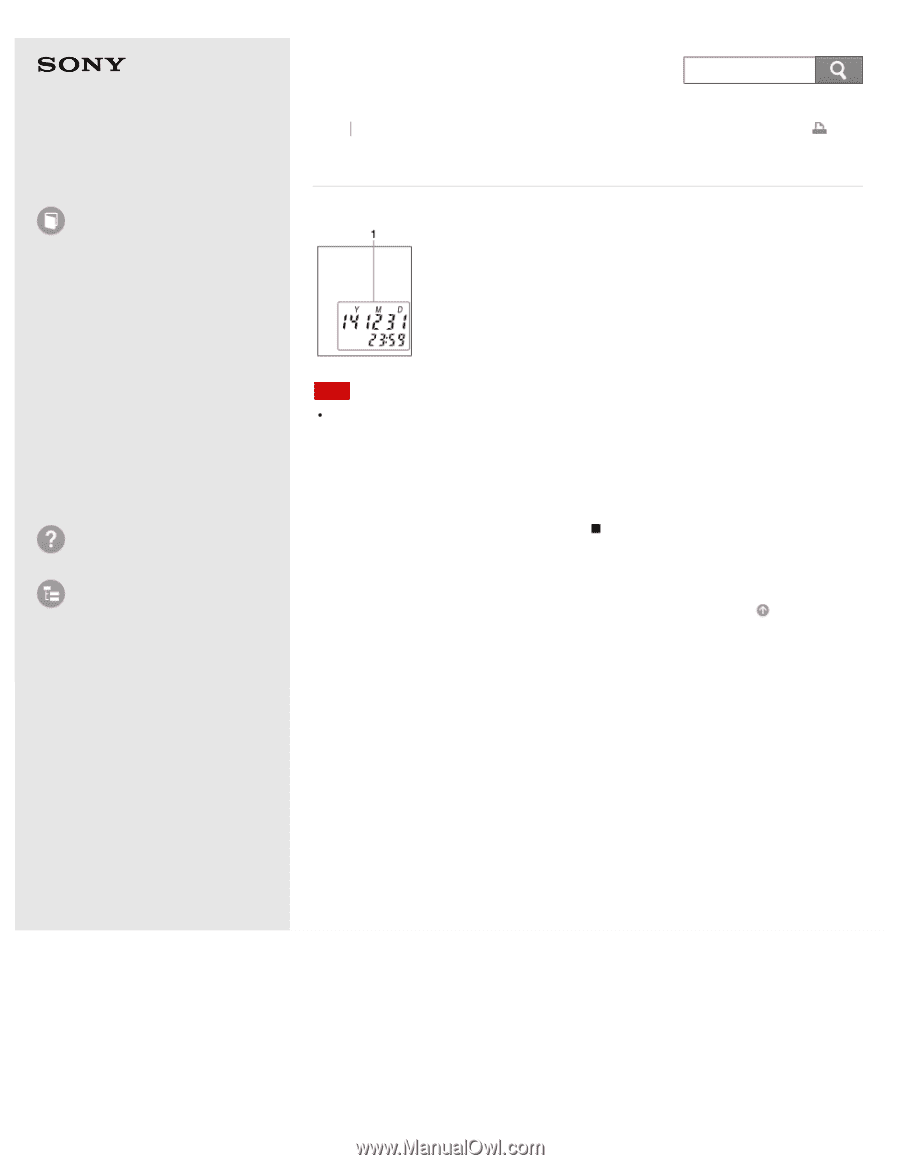
Help Guide
How to Use
Preparation
Recording
Playback
Editing
Menu
Specifications
Announcements
Troubleshooting
List of Topics
Print
IC Recorder
ICD-BX140
Display of the current date and time
Note
The window shown above displays indications, numbers or items for explanatory
purposes. The actual window may differ from those displayed here.
1. Current date and time
Displays the current date (year, month, and day) and the current time (hour
and minutes) while you press and hold
(stop) in the stop mode. When you
release the button, after about one second the window returns to the stop
mode display. e.g.: 14Y12M 31D 23:59 (December 31, 2014, 11:59 p.m.)
Go to Page Top
Back
Back to Top
4-530-204-11(1)
© 2014 Sony Corporation
Notes on use
62