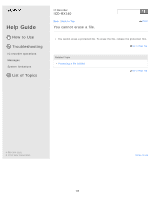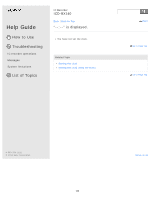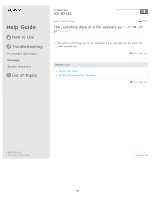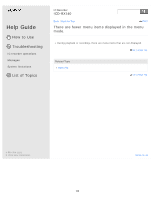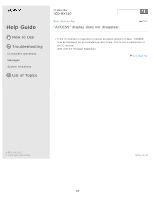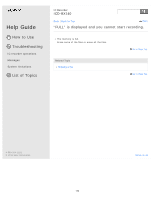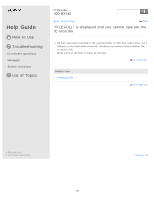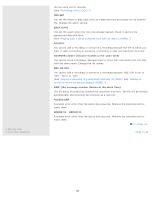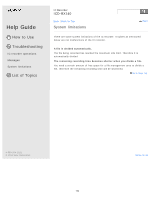Sony ICD-BX140 Help Guide - Page 176
“FULL” is displayed and you cannot start recording., Print, Erasing a file, Back to Top
 |
View all Sony ICD-BX140 manuals
Add to My Manuals
Save this manual to your list of manuals |
Page 176 highlights
Help Guide How to Use Troubleshooting IC recorder operations Messages System limitations List of Topics IC Recorder ICD-BX140 Back Back to Top Print "FULL" is displayed and you cannot start recording. The memory is full. Erase some of the files or erase all the files. Go to Page Top Related Topic Erasing a file Go to Page Top 4-530-204-11(1) © 2014 Sony Corporation 170 Notes on use
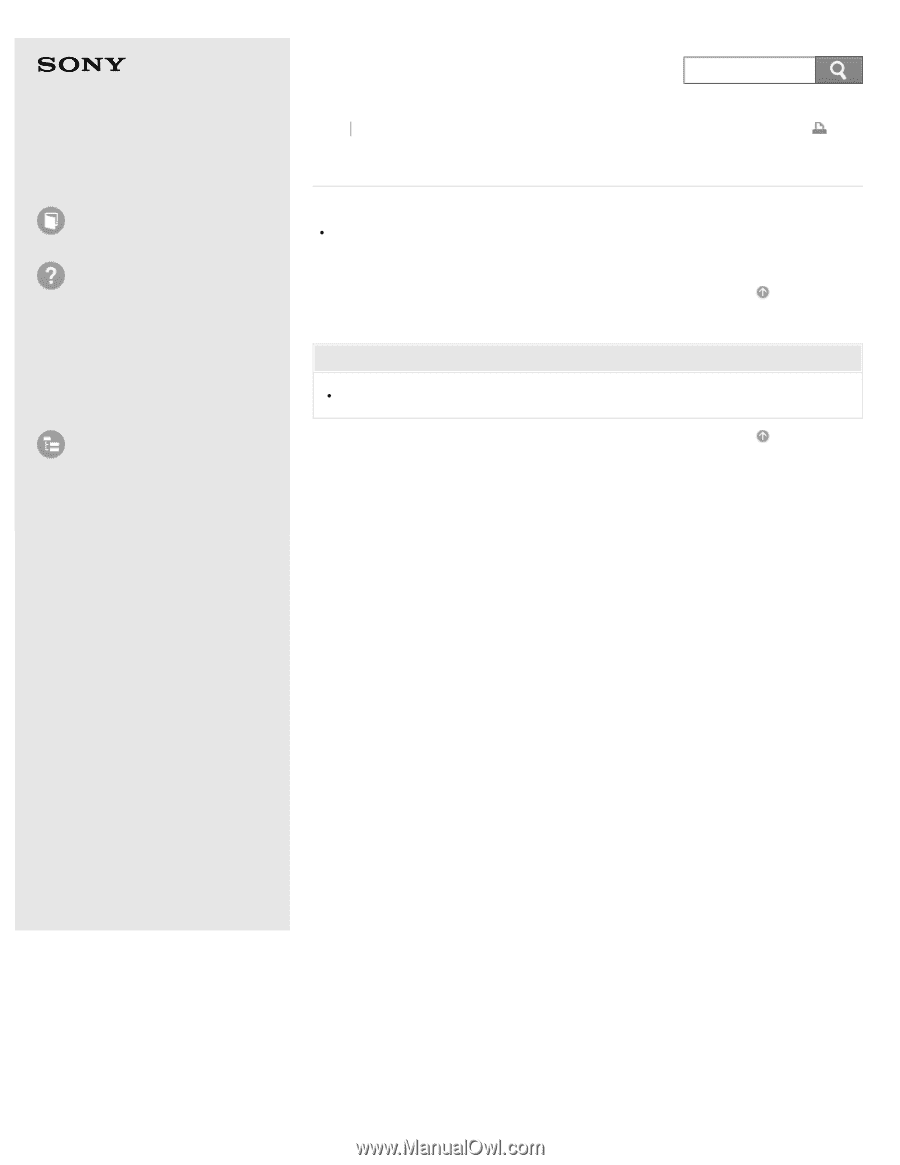
Help Guide
How to Use
Troubleshooting
IC recorder operations
Messages
System limitations
List of Topics
Print
IC Recorder
ICD-BX140
“FULL” is displayed and you cannot start recording.
The memory is full.
Erase some of the files or erase all the files.
Go to Page Top
Related Topic
Erasing a file
Go to Page Top
Back
Back to Top
4-530-204-11(1)
© 2014 Sony Corporation
Notes on use
170