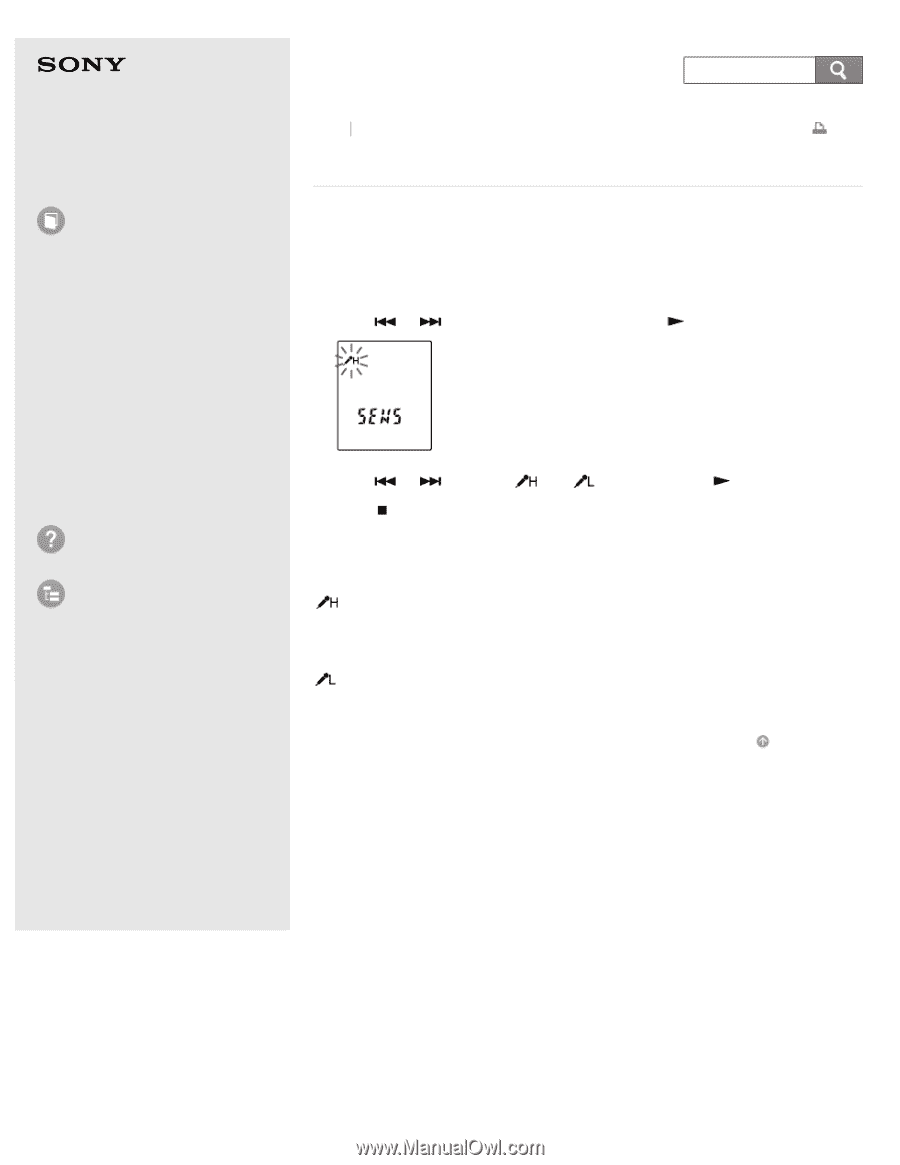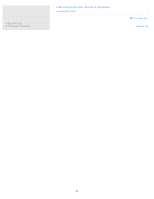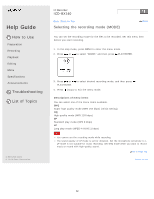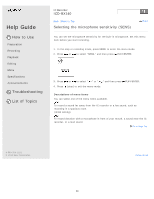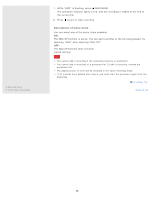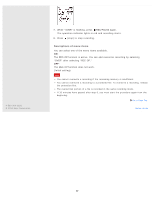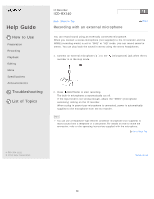Sony ICD-BX140 Help Guide - Page 89
Selecting the microphone sensitivity (SENS
 |
View all Sony ICD-BX140 manuals
Add to My Manuals
Save this manual to your list of manuals |
Page 89 highlights
Help Guide How to Use Preparation Recording Playback Editing Menu Specifications Announcements Troubleshooting List of Topics IC Recorder ICD-BX140 Back Back to Top Print Selecting the microphone sensitivity (SENS) You can set the microphone sensitivity for the built-in microphone. Set this menu item before you start recording. 1. In the stop or recording mode, press MENU to enter the menu mode. 2. Press or to select "SENS," and then press PLAY/ENTER. 3. Press 4. Press or to select " " or " ," and then press (stop) to exit the menu mode. PLAY/ENTER. Descriptions of menu items You can select one of the menu items available. : To record a sound far away from the IC recorder or a low sound, such as recording in a spacious room. (Initial setting) : To record dictation with a microphone in front of your mouth, a sound near the IC recorder, or a loud sound. Go to Page Top 4-530-204-11(1) © 2014 Sony Corporation Notes on use 83