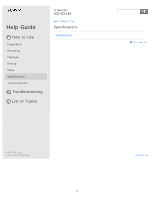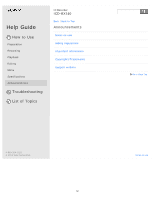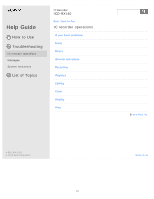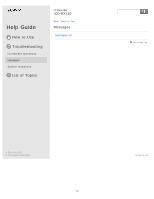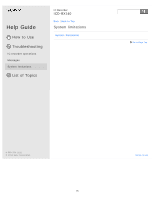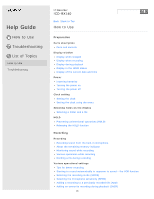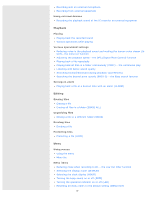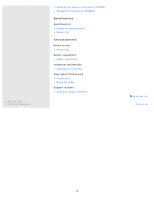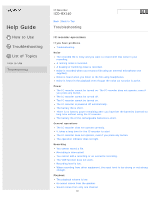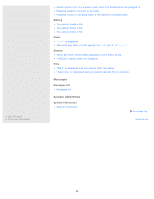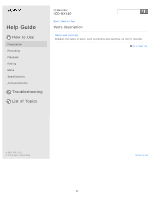Sony ICD-BX140 Help Guide - Page 22
Help Guide, Preparation, Recording
 |
View all Sony ICD-BX140 manuals
Add to My Manuals
Save this manual to your list of manuals |
Page 22 highlights
Help Guide How to Use Troubleshooting List of Topics How to Use Troubleshooting IC Recorder ICD-BX140 Back Back to Top How to Use Preparation Parts description Parts and controls Display window Display when stopped Display when recording Display during playback Display in the HOLD status Display of the current date and time Power Inserting batteries Turning the power on Turning the power off Clock setting Setting the clock Setting the clock using the menu Selecting items on the display Selecting a folder and a file HOLD Preventing unintentional operations (HOLD) Releasing the HOLD function Recording Recording Recording sound from the built-in microphone About the remaining memory indicator Monitoring sound while recording Various operations while recording Dividing a file during recording Various operations/settings Tips for better recording Starting to record automatically in response to sound - the VOR function Selecting the recording mode (MODE) Selecting the microphone sensitivity (SENS) Adding a recording to a previously recorded file (ADD) Adding an overwrite recording during playback (OVER) 16