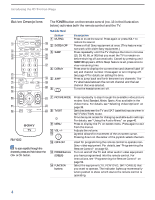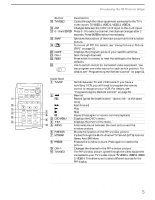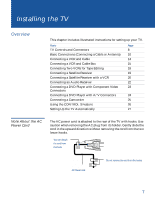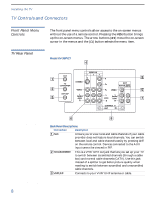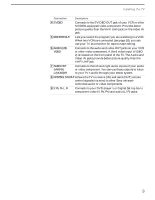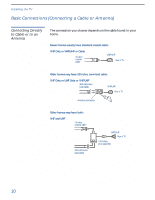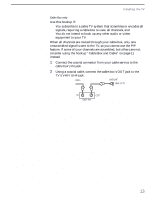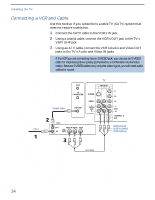Sony KV-36FV27 Operating Instructions - Page 17
S Video, Monitor Out, Audio L/r, Audio Out, Var/fix, L Mono/r, Control S In/out, Vhf/uhf Jack. - tv
 |
View all Sony KV-36FV27 manuals
Add to My Manuals
Save this manual to your list of manuals |
Page 17 highlights
Installing the TV Connection Description 4S VIDEO Connects to the S VIDEO OUT jack of your VCR or other S VIDEO-equipped video component. Provides better picture quality than the VHF/UHF jacks or the Video IN jack. 5MONITOR OUT Lets you record the program you are watching to a VCR. When two VCRs are connected (see page 18), you can use your TV as a monitor for tape-to-tape editing. 6AUDIO (L/R)/ VIDEO Connects to the audio and video OUT jacks on your VCR or other video component. A third video input (VIDEO 2) is located on the front panel of the TV. The Audio and Video IN jacks provide better picture quality than the VHF/UHF jack. 7AUDIO OUT (VAR/FIX) L (MONO)/R Connects to the left and right audio inputs of your audio or video component. You can use these outputs to listen to your TV's audio through your stereo system. 8CONTROL S IN/OUT Allows the TV to receive (IN) and send (OUT) remote control signals (via wire) to other Sony infraredcontrolled audio or video components. 9 Y, PB, PR, L, R Connects to your DVD player's or Digital Set-top box's component video (Y, PB, PR) and audio (L/R) jacks. 9