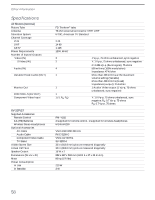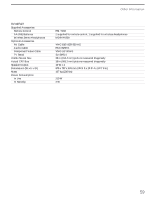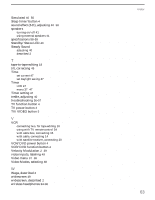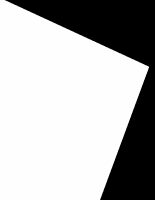Sony KV-36FV27 Operating Instructions - Page 71
TV/VIDEO button, Video Modes, selecting - 36 wega
 |
View all Sony KV-36FV27 manuals
Add to My Manuals
Save this manual to your list of manuals |
Page 71 highlights
Simulated 40, 50 Sleep timer/button 4 sound effect (3-D), adjusting 40, 50 speakers turning on/off 41 using external speakers 41 specifications 58-59 Standby/Stereo LED 40 Steady Sound adjusting 40 described 2 T tape-to-tape editing 18 tilt, correcting 49 Time set current 47 set daylight saving 47 Timer LED 47 menu 37, 47 Timer setting 47 treble, adjusting 40 troubleshooting 56-57 TV function button 4 TV power button 4 TV/VIDEO button 5 V VCR connecting two, for tape editing 18 using with TV remote control 54 with cable box, connecting 15 with cable, connecting 14 with satellite receiver, connecting 20 VCR/DVD power button 4 VCR/DVD function button 4 Velocity Modulation 2, 39 video inputs, labeling 49 Video menu 37, 38 Video Modes, selecting 38 W Wega, described 2 widescreen 49 widescreen, described 2 wireless headphones 34-36 Index 63