Sony KV-36FV27 Operating Instructions - Page 47
Option, Description, Color Temp, Neutral, High, Low, OFF.
 |
View all Sony KV-36FV27 manuals
Add to My Manuals
Save this manual to your list of manuals |
Page 47 highlights
Using the Menus Option Color Temp White intensity adjustment VM Velocity Modulation Description Choose from three color temperatures: Cool Select to give the white colors a blue tint. Neutral Select to give the white colors a neutral tint. Warm Select to give the white colors a red tint (NTSC-Standard). Sharpens picture definition to give every object a sharp, clean edge. Select from High, Low, OFF. 39
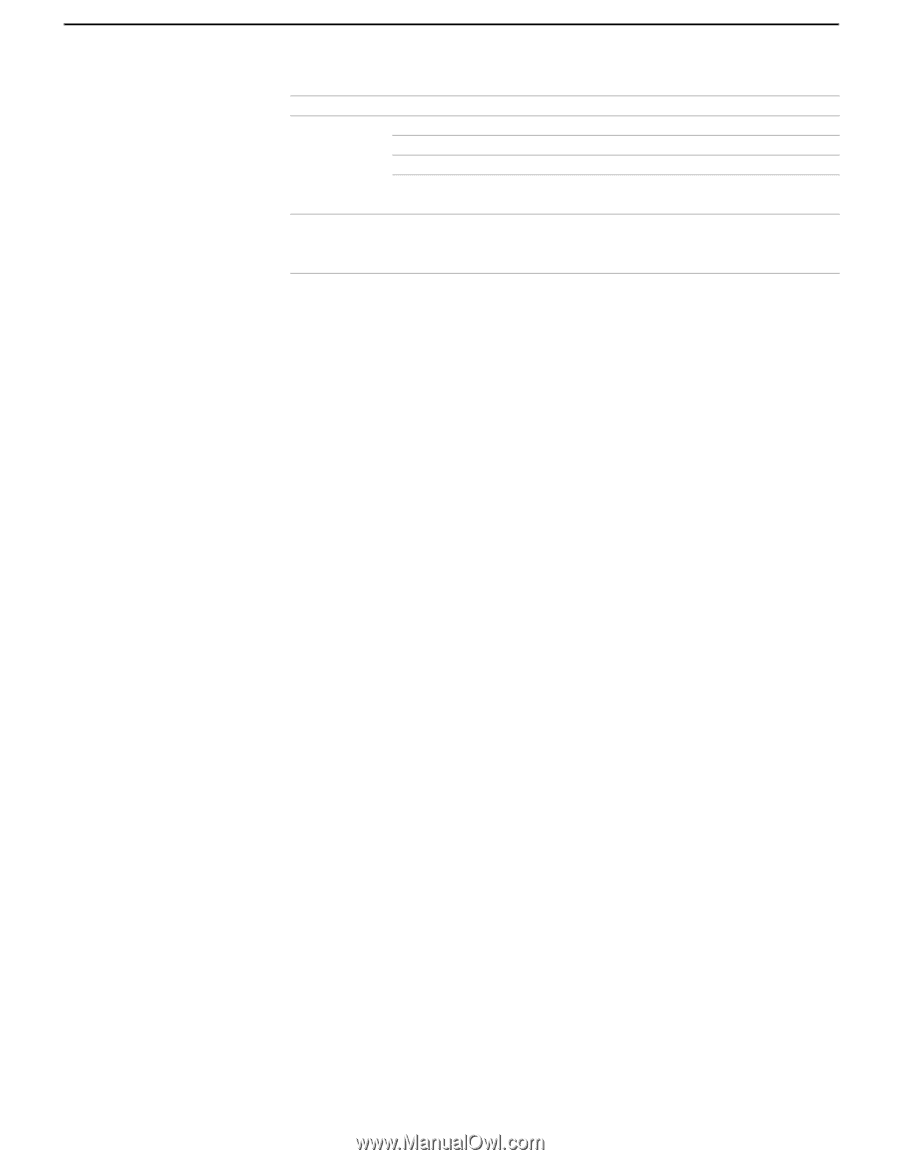
Using the Menus
39
Color Temp
White
intensity
adjustment
Choose from three color temperatures:
Cool
Select to give the white colors a blue tint.
Neutral
Select to give the white colors a neutral tint.
Warm
Select to give the white colors a red tint
(NTSC-Standard).
VM
Velocity
Modulation
Sharpens picture definition to give every object a sharp, clean
edge. Select from
High, Low, OFF.
Option
Description














