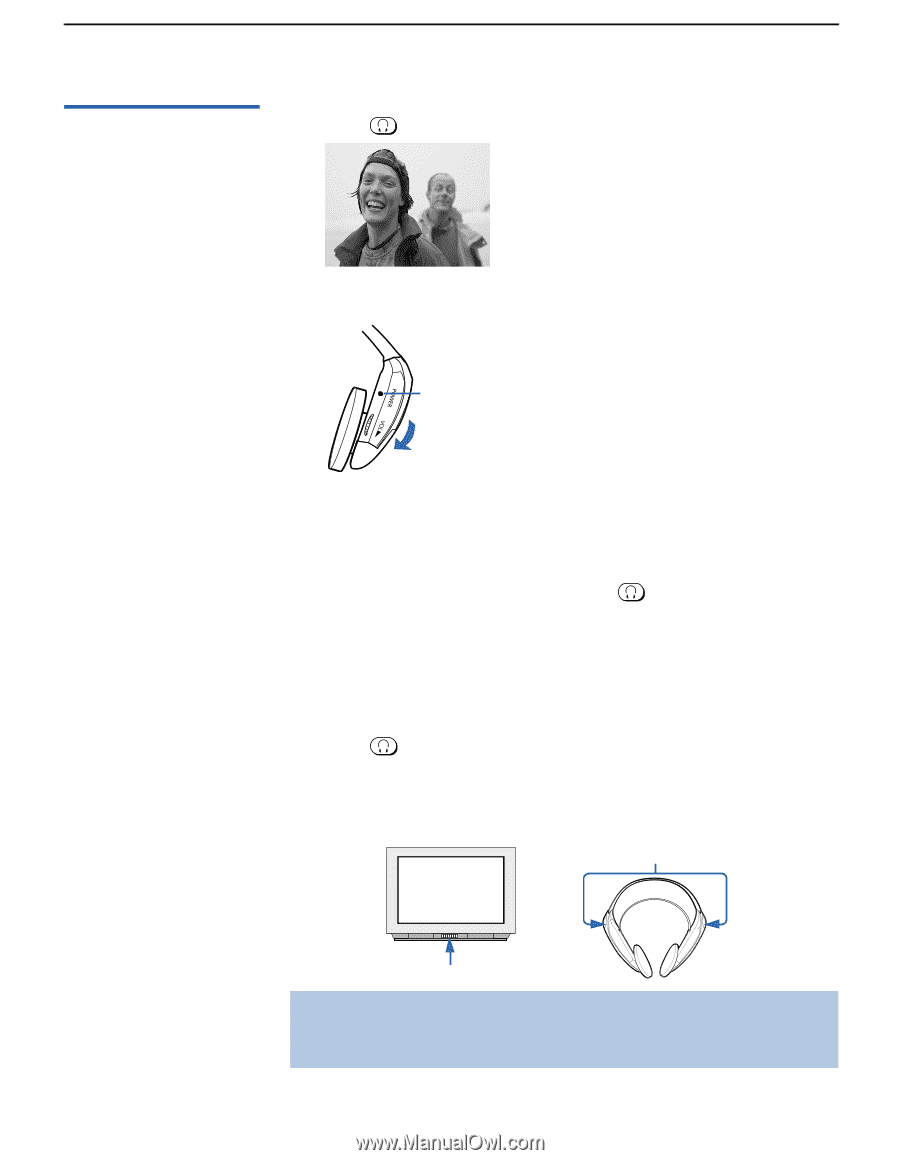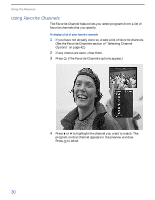Sony KV-36FV27 Operating Instructions - Page 43
Using the Headphones, To ensure optimal sound reception with headphones
 |
View all Sony KV-36FV27 manuals
Add to My Manuals
Save this manual to your list of manuals |
Page 43 highlights
Using the Headphones Using the Features 1 Press . (The i icon and channel number display.) i 6 2 Turn on the power by placing the headphones securely onto your head. Power indicator Volume control To listen to sound only from wireless headphones ❑ Turn down the TV speaker level, or press MUTING on the remote control. To turn off headphones, ❑ Put down the headphones and press . To ensure optimal sound reception with headphones ❑ Be sure that the infrared transmitter on the TV and the infrared sensors on the headphones have a clear (unobstructed) line of sight to one another. To protect the TV's infrared transmitter from possible damage ❑ Press to turn off the headphone feature when the headphones are not in use. To protect your hearing from sudden or prolonged excessive volume ❑ Set the headphone volume just high enough to hear comfortably. Infrared sensors Infrared transmitter ✍ For optimal sound quality, be sure that the infrared transmitter on the TV, and the infrared sensors on the headphones, are not obstructed and can "see" one another. 35