Sony KV-36FV27 Operating Instructions - Page 51
Channel, Skip/Add, Channel Label, Press the joystick to toggle between
 |
View all Sony KV-36FV27 manuals
Add to My Manuals
Save this manual to your list of manuals |
Page 51 highlights
z Channels that you set to be skipped can be accessed only with the 0-9 buttons. Using the Menus Option Channel Skip/Add Channel Label Description Removes and adds viewable channels. 1 Use the joystick to scroll through the channels until you find the channel you want to skip/add. 2 Press to select it. 3 Press the joystick to toggle between "Add" or "Skip." 4 Press to select. Label up to 40 channels with their station call letters. 43
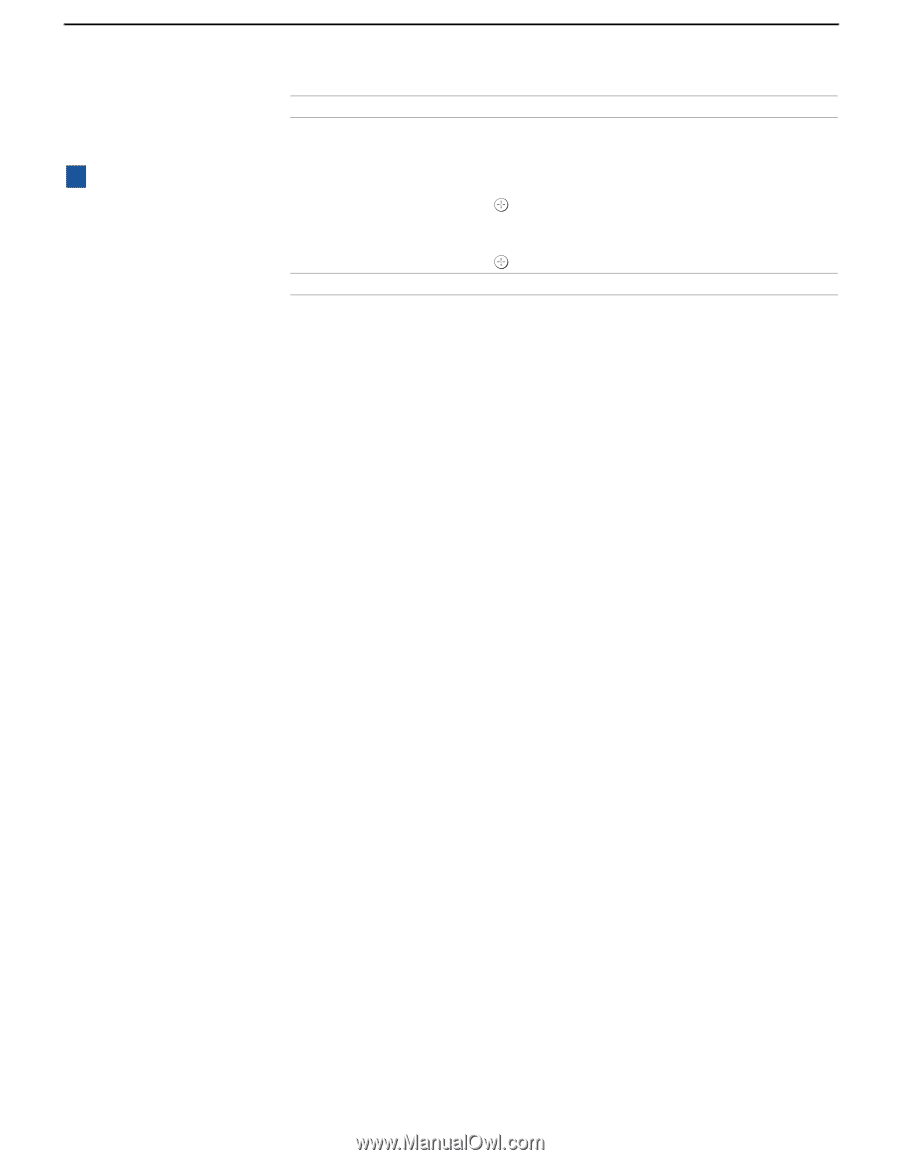
Using the Menus
43
Channel
Skip/Add
Removes and adds viewable channels.
1
Use the joystick to scroll through the channels until
you find the channel you want to skip/add.
2
Press
to select it.
3
Press the joystick to toggle between
“
Add
”
or
“
Skip.
”
4
Press
to select.
Channel Label
Label up to 40 channels with their station call letters.
Option
Description
Channels that you set to
be skipped can be accessed
only with the 0-9 buttons.
z














