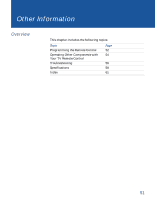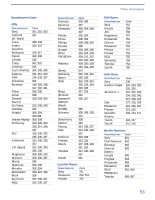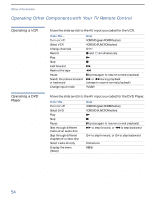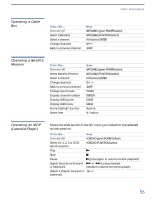Sony KV-36FV27 Operating Instructions - Page 58
Using the Basic Menu, Selecting Basic Options, Selecting, Basic Options
 |
View all Sony KV-36FV27 manuals
Add to My Manuals
Save this manual to your list of manuals |
Page 58 highlights
Using the Menus Using the Basic Menu To select the Basic Menu 1 Press MENU. 2 Use the joystick to move to the Basic icon and press . 3 Use the joystick to scroll through the features. 4 Press to select a feature. (That feature's options appear.) 5 Use the joystick to scroll through the options. 6 Press to select the desired option. 7 Press MENU to exit the menu screen. Selecting Basic Options z As a shortcut to using the menus, use the button on the remote control to access Steady Sound option. The Basic Menu includes the following options: Option Description Picture Adjust the picture contrast. Caption Vision Displays your current advanced-menu setting: (CC1-4, TEXT 1-4, or XDS) and OFF. Effect Simulated Adds a surround-like effect to mono programs. SRS Produces a dynamic three-dimensional sound for stereo signals. OFF Normal stereo or mono reception. Advanced Menu Select to return to the advanced menus. 50