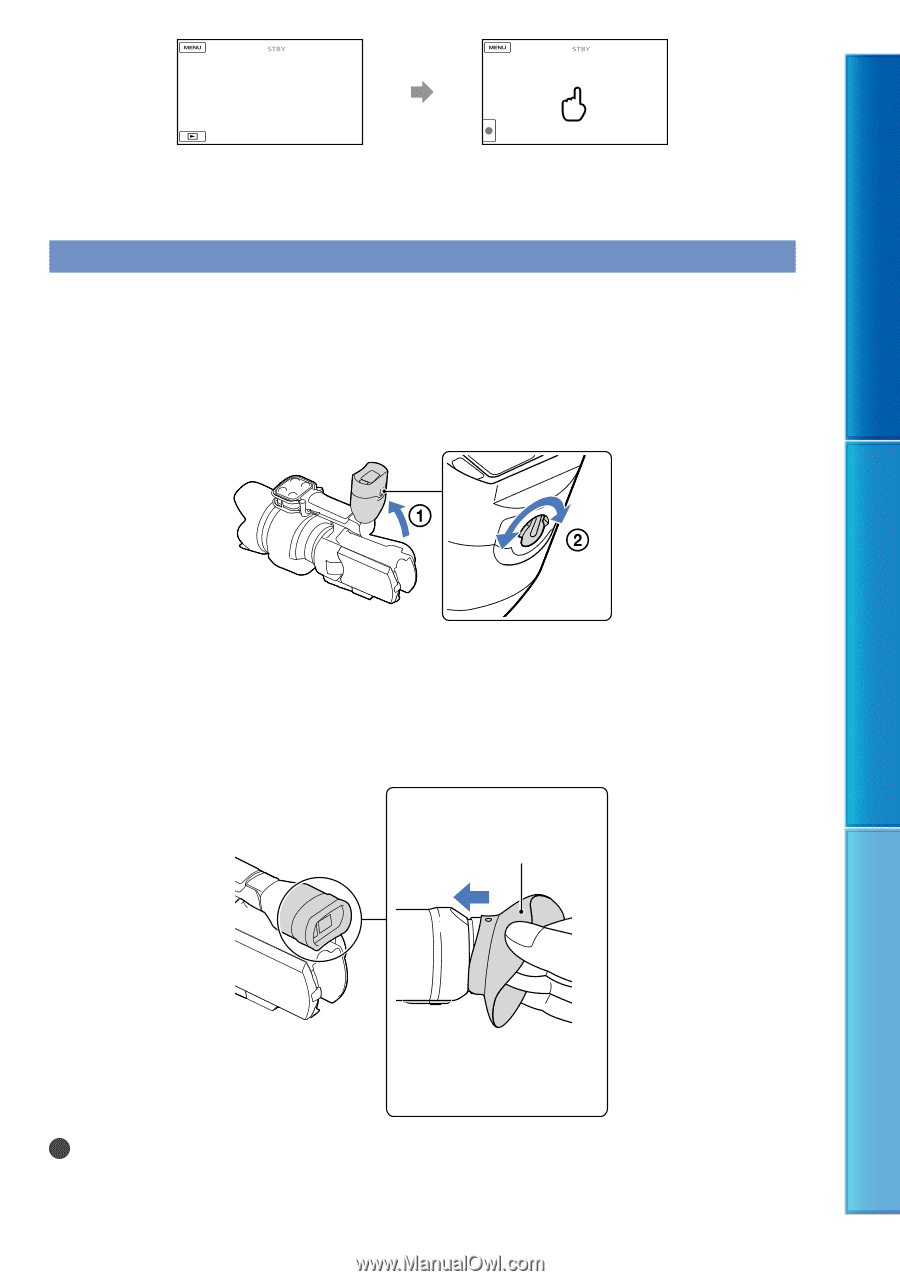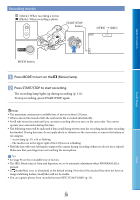Sony NEX-VG30H "Handycam" Handbook - Page 26
The viewfinder, If the image is not clear in the viewfinder
 |
View all Sony NEX-VG30H manuals
Add to My Manuals
Save this manual to your list of manuals |
Page 26 highlights
Table of Contents Search image about 4 sec after The display becomes dark after a certain period when you use the viewfinder. The viewfinder When you record while viewing through the viewfinder, keep your eye close to the viewfinder, while the LCD screen is closed. If the indications in the viewfinder appear blurred, adjust the viewfinder lens adjustment lever located beneath the viewfinder. If [VF/Panel] (p. 84) is set to [Auto], as your eye moves closer to the viewfinder, the eye sensor detects it and the display changes to the viewfinder even though the LCD screen is open. If the eye sensor cannot detect it, the display remains on the LCD screen. If the image is not clear in the viewfinder If you cannot see the picture in the viewfinder clearly under bright circumstances, use the supplied large eyecup. To attach the large eyecup, stretch it slightly and align it with the eyecup groove in the viewfinder. You can attach the large eyecup facing either the right or left side. Large eyecup (supplied) Attach the projection to be straight. Notes Do not remove the pre-attached eyecup. US 26 Index