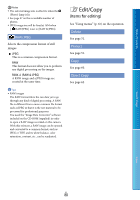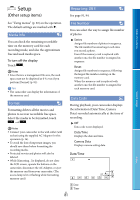Sony NEX-VG30H "Handycam" Handbook - Page 85
REC Lamp Recording lamp, Shooting w/o Lens, Remote Ctrl Remote control, A. Shut Off Auto shut off
 |
View all Sony NEX-VG30H manuals
Add to My Manuals
Save this manual to your list of manuals |
Page 85 highlights
On Always displays. The rec button on the LCD screen is not displayed when shooting. Tips Select [Off] when you want to prevent your camcorder from responding to a command sent by another remote control unit. Table of Contents Tips The icons or indicators are displayed in the following cases. When you turn on your camcorder. The LCD screen is touched (Except rec button on LCD screen). When you switch your camcorder to the movie recording, photo recording, or playback mode. You can switch the display by pressing DISPLAY. REC Lamp (Recording lamp) A. Shut Off (Auto shut off ) You can set your camcorder to turn off automatically when you do not operate your camcorder for more than about 5 minutes. On The camcorder turns off automatically. Off The camcorder does not turn off automatically. Search image You can make the camera recording lamp on the front of your camcorder not to turn on. On The camera recording lamp lights up. Off The camera recording lamp does not light up. Notes The camcorder does not turn off automatically when using the AC Adaptor. Language Setting You can select the language to be used on the LCD screen. Tips Shooting w/o Lens Sets whether or not the recording can be Your camcorder offers [ENG[SIMP]] (simplified English) for when you cannot find your native tongue among the options. started when no lens is attached. Disable The camcorder does not start shooting, and 24p Mode (NEX-VG30E/ VG30EH only) informs you if the lens is attached incorrectly. Enable Allows you to use non-Sony E-mount lenses and mount adaptors. You can shoot 24p movies by the PALbased system. If you select [OK] in the [24p Mode] screen, the camcorder reboots in 24p mode. When you select [OK] in the [Cancel 24p Remote Ctrl (Remote control) Mode] screen, the camcorder reboots in On Select this when you use the supplied Wireless Remote Commander (p. 112). Off Select this if you do not intend to use the supplied Wireless Remote Commander. 50i mode. Notes You cannot save 24p movies on a memory card recorded by PAL-based system. You need another memory card. When you have activated [24p Mode], the movie recording format is limited to AVCHD 24p (FX, FH). The format of the video signal US 85 Index