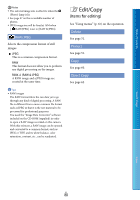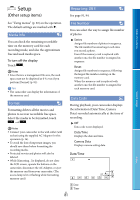Sony NEX-VG30H "Handycam" Handbook - Page 78
Digital Zoom, Zoom Lever, Zoom Speed, Power Zoom, Variable, Fixed - test
 |
View all Sony NEX-VG30H manuals
Add to My Manuals
Save this manual to your list of manuals |
Page 78 highlights
Table of Contents Search image Notes When [AF Micro Adjustment] is not set to [On], you cannot register an adjustment value. By shifting the value toward +, the focus point shifts toward the background, and by shifting it toward -, the point shifts toward the foreground. Decide the value by reference to the result of a test shooting. We recommend that you decide the value under actual shooting conditions. When you attach a lens that is registered on the camera, the registered value is displayed. You can register up to 30 lenses. A message informing you of when this maximum has been reached will be displayed. To register any further lenses, you first need to delete already registered lenses. To do this, attach a lens to delete its registered value, then reset its value to "±0." Alternatively, you can reset the values of all lenses with [Clear All]. If you perform AF fine adjustment with a lens of other manufacturers, the adjustment values of Sony, Minolta, and Konica Minolta lenses may be affected. Do not use this function with any lens of other manufacturers. You cannot individually perform AF fine adjustment when using the Sony, Minolta, and Konica Minolta lenses that have the same specifications. Digital Zoom You can set digital zoom On/Off. Note that image quality decreases when you use digital zoom. On Up to 2 zoom is performed digitally. Off Does not use digital zoom. Notes The face detection and tracking focus function will not be effective while using the digital zoom. Zoom Lever You can use the zoom lever when you use digital zoom, or when a power zoom lens is attached. Digital Zoom Operates digital zoom using the zoom lever. Power Zoom Zooms using the zoom lever when a power zoom lens is attached. Off Does not use the zoom lever. Tips If a lens with a zoom lever is used, its lever will not be affected by this function. Zoom Speed You can change the zoom speed. Variable Zoom speed is changed according to how far the zoom lever is pressed. Fixed Zoom speed is constant regardless of how far the zoom lever is pressed. Select one of 32 levels. Notes This setting is effective for both digital zoom and optical power zoom. When set to [Fixed], you can zoom at the set speed regardless of how far you operate the zoom lever. The zoom speed range differs depending on the power zoom lens you use. The speed may not change or drive sound may be heard loudly depending on the combination of lens and [Zoom Speed] setting. Trial shooting is suggested before actual shooting. Index US 78