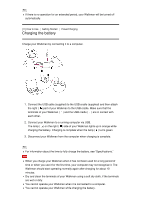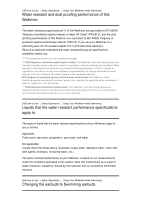Sony NW-WS414 User Manual - Page 15
Improving the fit
 |
View all Sony NW-WS414 manuals
Add to My Manuals
Save this manual to your list of manuals |
Page 15 highlights
Choose the size of earbud that fits into your left/right ear each. If you find that the earbuds easily come off, try another size that fits into your ears. 1. Check the left ( ) and right ( ) parts of your Walkman. 2. Press and hold the button ( ) on the right ( ) side of your Walkman for about 3 seconds to turn on the Walkman. 3. Hang the neckband over the top of your ears and behind your head. 4. Place the headphone sections into your ears. 5. Adjust your Walkman so it feels comfortable. Hint If your Walkman does not feel comfortable, replace the earbuds. To use your Walkman for swimming, change the earbuds to Swimming earbuds. Note Fit your Walkman into your ears while the earbuds and your ears are still dry. Make sure to fit your Walkman earbuds into your ears firmly so that water does not get into your ears through a gap between your ears and the headphones. Do not bend the neckband or deform it by applying strong force. If you repeatedly bend the same part of the neckband, it may become damaged or break. If the neckband is broken, internal wire (spring) may come out, resulting in the risk of injury. In this case, discontinue use of the Walkman. [15] How to Use Basic Operations How to Place Your Walkman on Your Ears Improving the fit Try the following to fit your Walkman better on your ears. Stabilizing your Walkman with the adjustment band (supplied) You can place your Walkman earbuds more firmly into your ears by using the adjustment band.