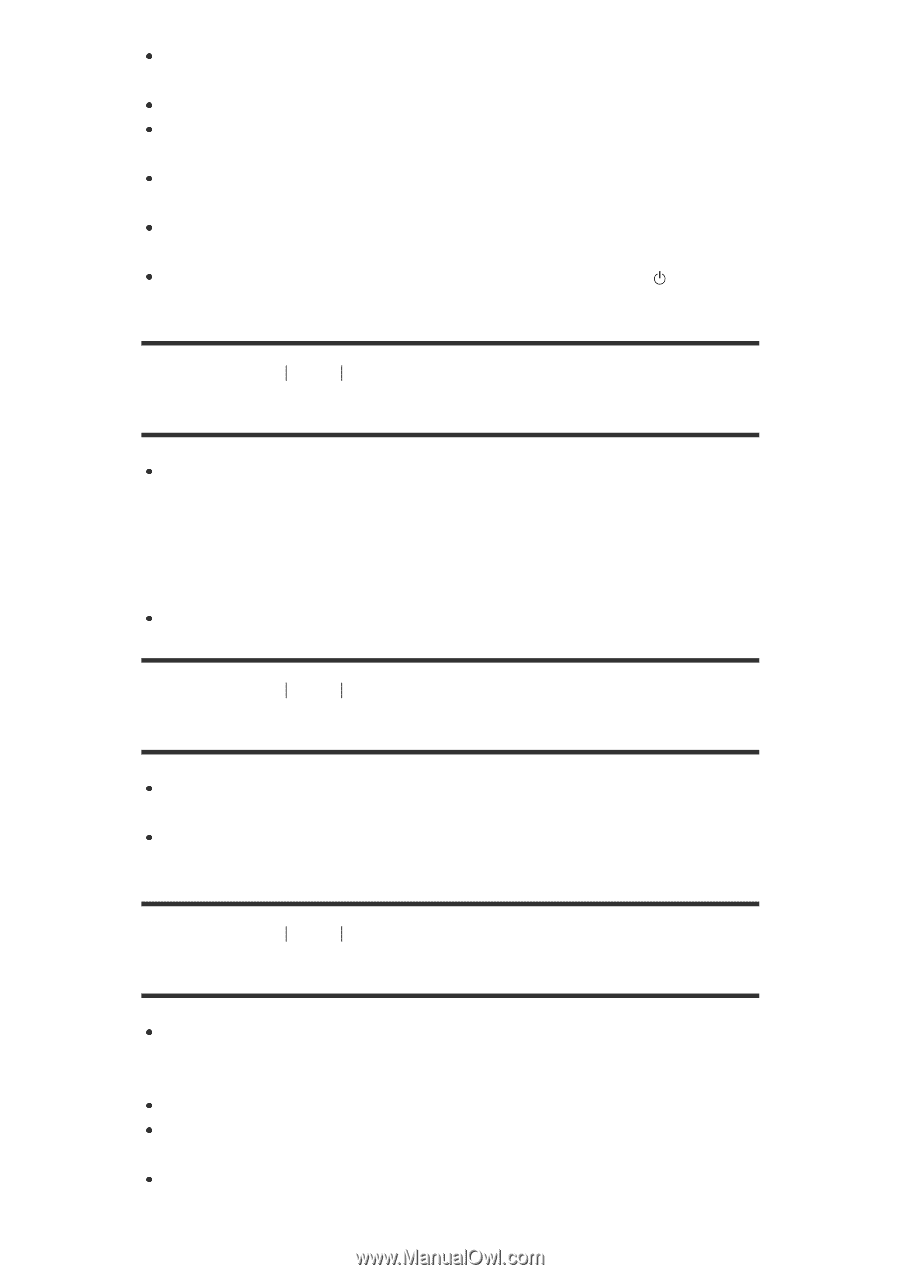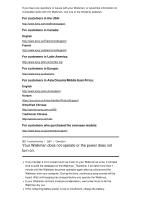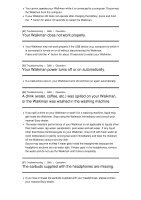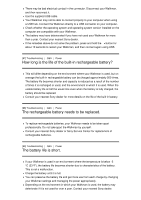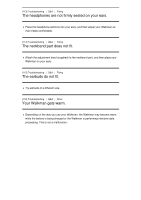Sony NW-WS414 User Manual - Page 61
How long is the life of the built-in rechargeable battery?, The rechargeable battery needs to
 |
View all Sony NW-WS414 manuals
Add to My Manuals
Save this manual to your list of manuals |
Page 61 highlights
There may be bad electrical contact in the connector. Disconnect your Walkman, and then reconnect it. Use the supplied USB cable. Your Walkman may not be able to connect properly to your computer when using a USB hub. Connect the Walkman directly to a USB connector on your computer. Check whether the operating system and operating system version installed on the computer are compatible with your Walkman. The battery may have deteriorated if you have not used your Walkman for more than a year. Contact your nearest Sony dealer. If the remedies above do not solve the problem, press and hold the button for about 10 seconds to restart your Walkman, and then connect again using USB. [97] Troubleshooting Q&A Power How long is the life of the built-in rechargeable battery? This will differ depending on the environment where your Walkman is used, but on average the built-in rechargeable battery can be charged approximately 500 times. The battery life becomes shorter and capacity is reduced as a result of the number of times it is recharged or used, and the environment in which it is used. When the usable battery life is half the usual time even when the battery is fully charged, the battery should be replaced. Consult your nearest Sony dealer for more details on the life of the built-in battery. [98] Troubleshooting Q&A Power The rechargeable battery needs to be replaced. To replace rechargeable batteries, your Walkman needs to be taken apart professionally. Do not take apart the Walkman by yourself. Consult your nearest Sony dealer or Sony Service Center for replacement of rechargeable batteries. [99] Troubleshooting Q&A Power The battery life is short. If your Walkman is used in an environment where the temperature is below -5 °C (23 ºF), the battery life becomes shorter due to characteristics of the battery. This is not a malfunction. Charge the battery until it is full. You can preserve the battery life and get more use from each charge by changing your Walkman settings and managing the power appropriately. Depending on the environment in which your Walkman is used, the battery may deteriorate if it is not used for over a year. Contact your nearest Sony dealer.