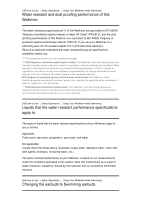Sony NW-WS414 User Manual - Page 23
Notes on connecting your Walkman to a computer, Restarting your Walkman, Resetting to the factory
 |
View all Sony NW-WS414 manuals
Add to My Manuals
Save this manual to your list of manuals |
Page 23 highlights
Note When you connect your Walkman to the USB cradle ( ), dry the terminals of your Walkman ( ) using a soft dry cloth. You cannot operate your Walkman when it is connected to a computer. Hint If you are prompted to make a Windows operation, click "Cancel" or "×." [26] How to Use Basic Operations Connecting Your Walkman to Your Computer Notes on connecting your Walkman to a computer Your Walkman cannot be operated when connected to a computer. Do not disconnect your Walkman from your computer when transferring data between the Walkman and the computer via USB. Doing so may result in loss of the data being transferred and data on the Walkman. Do not turn on, restart, wake up from sleep mode, or shut down the computer with your Walkman connected to the computer via USB. Doing so may cause the Walkman to malfunction. Disconnect the Walkman from the computer before conducting those operations. [27] How to Use Basic Operations Initializing/Updating Restarting your Walkman Try restarting your Walkman if operations become unstable. Before restarting the Walkman, disconnect the Walkman from your computer and check that no content such as music is being played. Otherwise, the data may be damaged. 1. Press and hold the button ( ) for about 10 seconds to restart your Walkman. Note Restarting your Walkman will not delete any data or reset any settings. [28] How to Use Basic Operations Initializing/Updating Resetting to the factory settings Your Walkman can be reset to the default settings. Resetting the Walkman will not