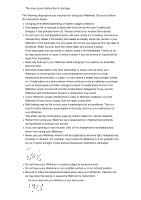Sony NW-WS414 User Manual - Page 42
Play/Album Play, Deleting songs
 |
View all Sony NW-WS414 manuals
Add to My Manuals
Save this manual to your list of manuals |
Page 42 highlights
Play/Album Play You can change the playback order to Folder Play/Playlist Play/Album Play. The Walkman is set to play songs by folder as a default. 1. Press and hold the button ( ) on the left ( than 3 seconds repeatedly. Each time you press and hold the button ( follows and voice guidance is heard. ) side of your Walkman for longer ), the playback order changes as Folder Mode (Normal) Plays songs in the order set in folders. Folders are groups of songs shown in Windows Explorer or the Mac Finder. Playlist Mode Plays songs in the order set in playlists. Playlists are lists of songs to play back in a desired order created by using software such as Music Center for PC or Content Transfer. If there is no playlist in the memory, you cannot select this mode. Album Mode Plays songs in the order set in albums. Albums are groups of songs organized based on album information. [63] How to Use Music Deleting Songs Deleting songs To delete songs from your Walkman, use the software on your computer that you used to transfer the songs. If you used Windows Explorer to transfer the songs, use Windows Explorer to delete them. If you used the Finder on a Mac to transfer the songs, use the Finder on a Mac to delete the songs. Hint Sample music is pre-installed on your Walkman. If you want to delete it, use the software. Note Do not delete or rename the "MUSIC" folder. Otherwise, songs may not be recognized by your Walkman.