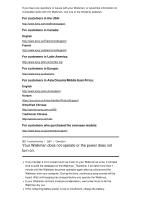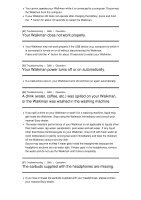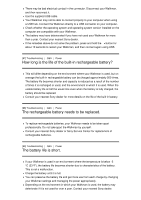Sony NW-WS414 User Manual - Page 60
Volume cannot be turned up, or the volume remains low
 |
View all Sony NW-WS414 manuals
Add to My Manuals
Save this manual to your list of manuals |
Page 60 highlights
The remaining battery power is low or the battery has run out. The content may not be supported on your Walkman. Select and play other content. [93] Troubleshooting Q&A Sound Noise is generated. If using your Walkman near a device that emits radio waves such as a mobile phone, move the Walkman away from the device. The content such as music on your Walkman may be corrupted. Connect the Walkman to a Windows computer and use Music Center for PC or Windows Explorer to delete the content in which the noise occurred from the Walkman. If you use a Mac computer, use the Finder to delete the corrupted content. After you have deleted the corrupted content, transfer the content from the computer to the Walkman again. Do not perform any other tasks on the computer while transferring content to the Walkman. Doing so may cause the content to be corrupted. [94] Troubleshooting Q&A Sound Volume cannot be turned up, or the volume remains low when the playback volume is turned up. If the AVLS (Volume Limit) setting is activated, deactivate it. [95] Troubleshooting Q&A Sound Sound is interrupted or skips. The sound may be interrupted or skip depending on the environment where your Walkman is used or the settings of the Walkman. Following the procedures below may reduce the amount of skipping or interruptions. Set all sound quality settings to off. [96] Troubleshooting Q&A Power You cannot charge your Walkman. Charge the battery within the ambient temperature range of 5 °C to 35 °C (41 ºF to 95 ºF). You need to turn the computer power on in order to charge your Walkman. Check whether the computer is in standby (sleep) or hibernation status. Check that the USB connection to the computer is made properly.