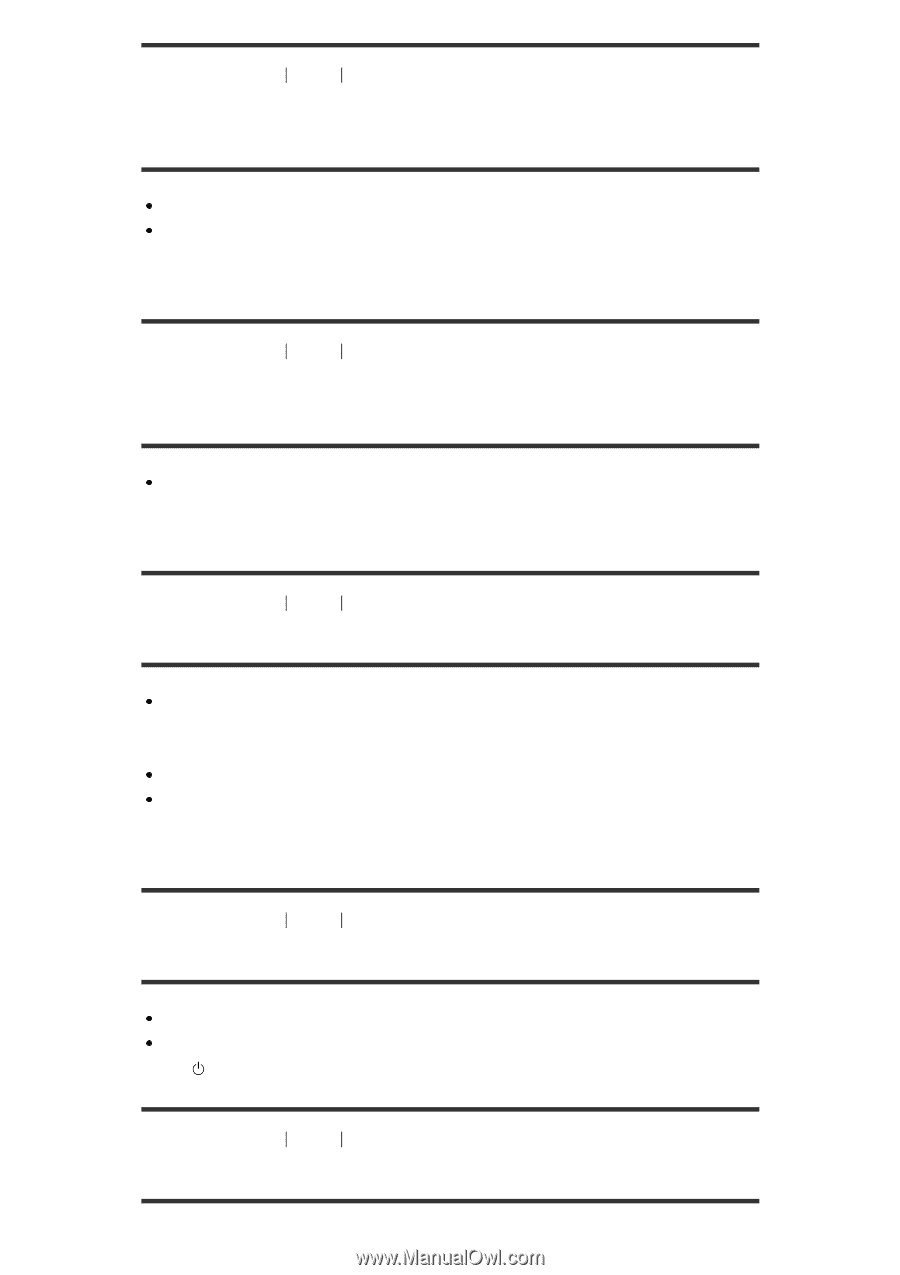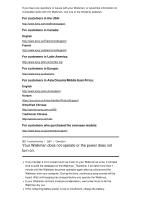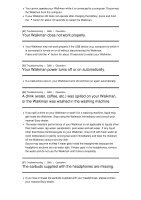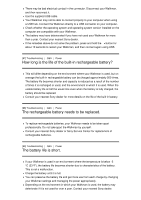Sony NW-WS414 User Manual - Page 59
The voice guidance Check the volume level is heard.
 |
View all Sony NW-WS414 manuals
Add to My Manuals
Save this manual to your list of manuals |
Page 59 highlights
[88] Troubleshooting Q&A Operation You want to back up the content such as music stored on your Walkman. Connect to a computer and copy the files onto the computer. If you have already deleted content transferred to your Walkman from Music Center for PC, transfer the content from the Walkman to Music Center for PC again. [89] Troubleshooting Q&A Operation You want to find the product name (model name) of your Walkman. The model name is the alphabetical name starting with NW that is printed on the back of your Walkman. If the Walkman is inside a case, you need to remove it from the case to find the name. [90] Troubleshooting Q&A Operation The voice guidance "Check the volume level" is heard. The voice guidance "Check the volume level" is meant to protect your ears when you turn the volume up to a level that is harmful for your ears for the first time. You can cancel the alarm and warning by pressing any button. You can turn up the volume after canceling the alarm and warning. After the initial warning, the alarm and warning repeat every 20 cumulative hours that the volume is set to a level that is harmful for your ears. When this happens, the volume is turned down automatically. [91] Troubleshooting Q&A Sound There is no sound. Check that the volume level is not set to zero. If the problem still persists after performing the remedies above, press and hold the button for about 10 seconds to restart your Walkman. [92] Troubleshooting Q&A Sound Content such as music suddenly stops during playback.