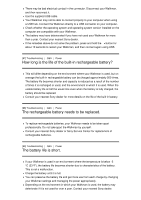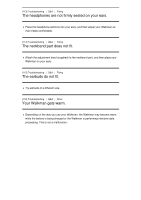Sony NW-WS414 User Manual - Page 65
playback is set.
 |
View all Sony NW-WS414 manuals
Add to My Manuals
Save this manual to your list of manuals |
Page 65 highlights
[108] Troubleshooting Q&A Playing/Deleting Content Content such as music suddenly stops during playback. The remaining battery power is low or the battery has run out. The content may not be supported on your Walkman. Select and play other content. [109] Troubleshooting Q&A Playing/Deleting Content Playback progresses to the next album when repeat playback is set. If the playback range is set to Folder, change the playback range setting to Album. [110] Troubleshooting Q&A Playing/Deleting Content Songs are only played within a limited range such as within one album. The playback mode is set to Repeat. Change the playback mode to Normal. You can select the previous or next folder/playlist/album. [111] Troubleshooting Q&A Water Resistant Performance Sound becomes muffled when using your Walkman in water, such as when swimming. The headphone sections are not watertight, so the sound quality of your Walkman may deteriorate if water gets inside the headphones. If water gets in the headphones, remove the water and dry well before using again. Before swimming, attach the appropriate earbuds to prevent water from getting inside the headphones. [112] Troubleshooting Q&A Water Resistant Performance You dropped your Walkman in water. The headphone sections are not watertight, so the sound quality of your Walkman may deteriorate if water gets inside the headphones. If water gets in the headphones, remove the water and dry well before using again.