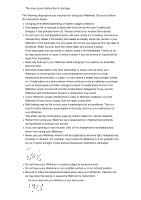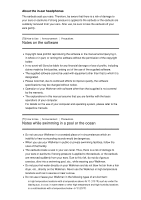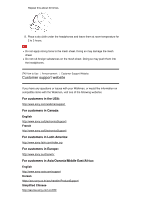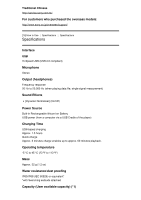Sony NW-WS414 User Manual - Page 47
Notes on headphones
 |
View all Sony NW-WS414 manuals
Add to My Manuals
Save this manual to your list of manuals |
Page 47 highlights
If tanning oil or sunscreen gets onto your Walkman, wash it off using lukewarm water. Otherwise, it may cause discoloration or damage such as cracks to occur. Sample data is pre-installed on your Walkman. Sample data is not installed in some countries/regions. If you delete the sample data, you cannot restore it, and we will not supply any replacement data. Sony is not responsible for incomplete recording/downloading or damaged data due to problems with your Walkman or computer. Notes on storing lithium-ion rechargeable batteries A lithium-ion rechargeable battery is built into your Walkman. When you store it for a long period of time, be sure to follow the storage instructions below. Leaving a charged battery unused for a long period of time causes deterioration of the battery and results in a decrease of battery capacity. The deterioration is more severe when the battery is stored with a full charge, and is accelerated by prolonged exposure to heat such as when leaving your Walkman in a car while connected to the power port. Store the Walkman at temperatures below 45 °C (113 ºF). Charging or discharging the battery to approximately 50 % of capacity before storing is also recommended. The battery deteriorates when left in a depleted condition. Charge the battery to approximately 50 % of capacity at least once every six to twelve months to prevent deterioration. [69] How to Use Announcement Precautions Notes on headphones Road safety Avoid listening with your headphones in situations where hearing must not be impaired. Preventing hearing damage Avoid using the headphones at a high volume. Hearing experts advise against continuous, loud, and extended play. If you experience a ringing in your ears, reduce the volume or discontinue use. Do not turn the volume up high all at once, especially when using headphones. Turn up the volume gradually to avoid excessive levels hurting your ears. Consideration for others Keep the volume at a moderate level. This will allow you to hear outside sounds and to be considerate to the people around you.