Sony NW-WS414 User Manual - Page 20
If the sound becomes muffled while swimming
 |
View all Sony NW-WS414 manuals
Add to My Manuals
Save this manual to your list of manuals |
Page 20 highlights
covers the eardrum ( ): You can prevent water penetration by using the most appropriate size of earbuds that fit your ears firmly. When water accumulates in the drivers of the headphones ( ): You can prevent water penetration by using the Swimming earbuds (supplied). [22] How to Use Basic Operations Using Your Walkman while Swimming If the sound becomes muffled while swimming Water inside your ears or headphones may cause the sound to be muffled. Removing water from your ears Remove water from your ears. Removing water from headphones When water gets inside the headphones ( ), remove the earbuds from the headphones and pat the headphones lightly 5 to 10 times on a dry cloth.
-
 1
1 -
 2
2 -
 3
3 -
 4
4 -
 5
5 -
 6
6 -
 7
7 -
 8
8 -
 9
9 -
 10
10 -
 11
11 -
 12
12 -
 13
13 -
 14
14 -
 15
15 -
 16
16 -
 17
17 -
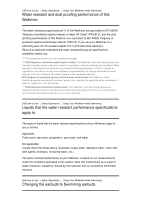 18
18 -
 19
19 -
 20
20 -
 21
21 -
 22
22 -
 23
23 -
 24
24 -
 25
25 -
 26
26 -
 27
27 -
 28
28 -
 29
29 -
 30
30 -
 31
31 -
 32
32 -
 33
33 -
 34
34 -
 35
35 -
 36
36 -
 37
37 -
 38
38 -
 39
39 -
 40
40 -
 41
41 -
 42
42 -
 43
43 -
 44
44 -
 45
45 -
 46
46 -
 47
47 -
 48
48 -
 49
49 -
 50
50 -
 51
51 -
 52
52 -
 53
53 -
 54
54 -
 55
55 -
 56
56 -
 57
57 -
 58
58 -
 59
59 -
 60
60 -
 61
61 -
 62
62 -
 63
63 -
 64
64 -
 65
65 -
 66
66
 |
 |

covers the eardrum (
):
You can prevent water penetration by using the most appropriate size of earbuds
that fit your ears firmly.
When water accumulates in the drivers of the headphones (
):
You can prevent water penetration by using the Swimming earbuds (supplied).
[22] How to Use
Basic Operations
Using Your Walkman while Swimming
If the sound becomes muffled while swimming
Water inside your ears or headphones may cause the sound to be muffled.
Removing water from your ears
Remove water from your ears.
Removing water from headphones
When water gets inside the headphones (
), remove the earbuds from the
headphones and pat the headphones lightly 5 to 10 times on a dry cloth.
