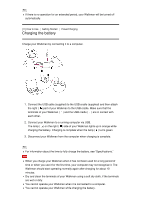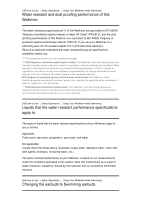Sony NW-WS414 User Manual - Page 17
When you turn on your Walkman, During playback or pause, While connected to a computer
 |
View all Sony NW-WS414 manuals
Add to My Manuals
Save this manual to your list of manuals |
Page 17 highlights
The OPR lamp ( ) on the right ( ) side of your Walkman indicates the condition of the battery or settings by changing color and blinking patterns. When you turn on your Walkman Starting up (Blinks quickly in orange) Your Walkman is ready to use when the lamp ( orange. ) turns green after blinking in An error has occurred (Lights up in red for 10 seconds) Turn the power off and then back on. During playback or pause Battery has been charged enough (Lights up or blinks in green) Current remaining battery power is low and (Blinks in green and orange alternately) Battery is discharged and (Blinks in orange and red alternately) The battery has no charge left. Your Walkman beeps and then becomes inoperable. Music is not played back due to an error (Blinks in red twice) While connected to a computer Battery is being charged (Lights up in orange) Battery has been fully charged (Lights up in green) Accessing the Walkman via a USB connection, such as when data is being transferred (Blinks in orange quickly) You are trying to charge the battery in an ambient temperature outside the range of 5ºC (41 ºF) to 35 ºC (95 ºF) (Blinks twice in red repeatedly)