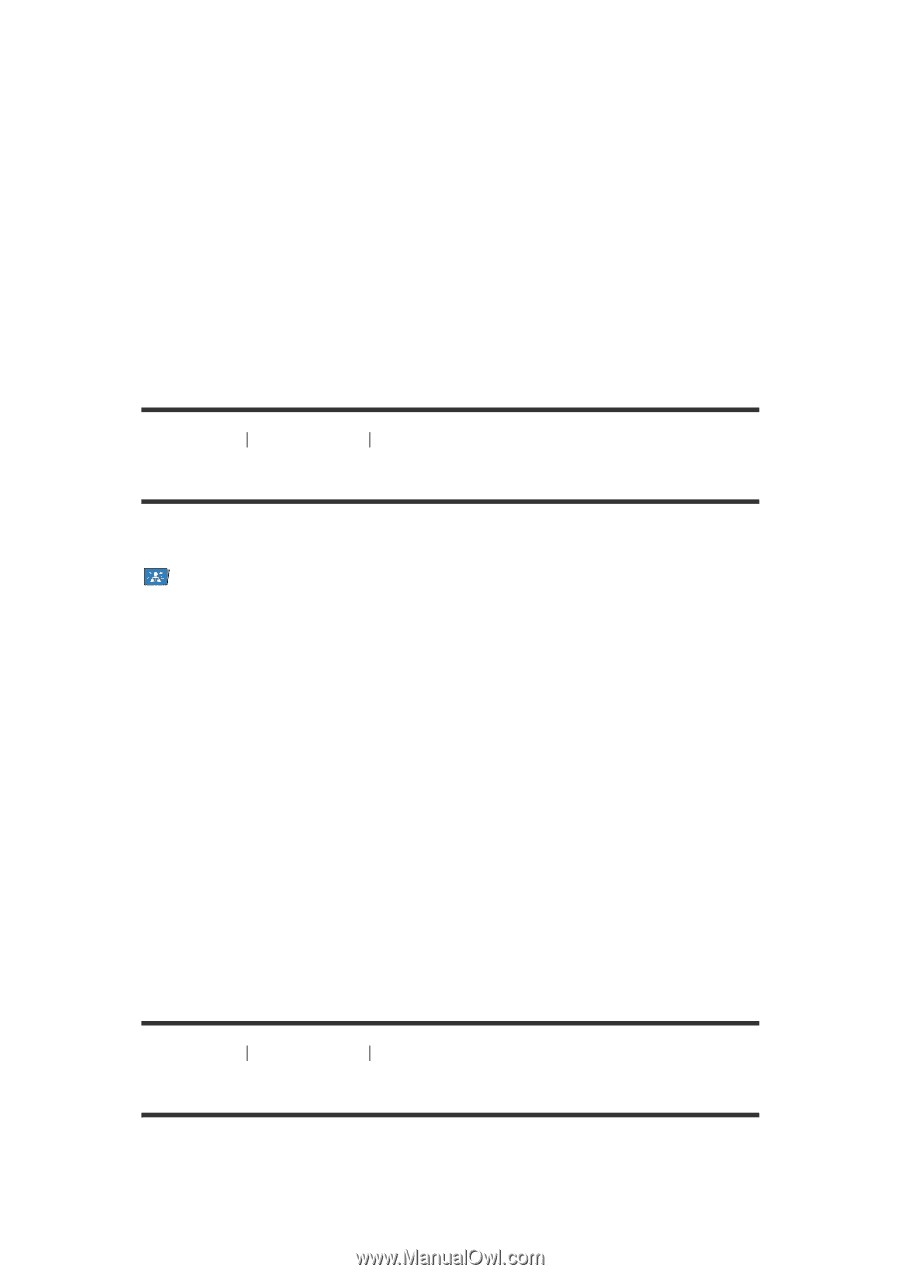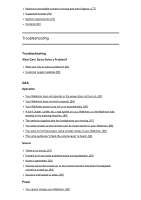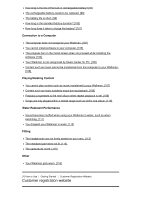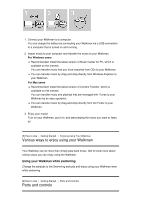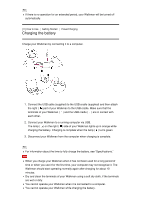Sony NW-WS414 User Manual - Page 8
Walkman instruction manuals, steps to listening to music
 |
View all Sony NW-WS414 manuals
Add to My Manuals
Save this manual to your list of manuals |
Page 8 highlights
Depending on the country/region in which you have purchased your Walkman, some models may not be available. Computer system requirements when connecting your Walkman See "System requirements" for details on computer system requirements. Battery charging The battery might be low when you use your Walkman for the first time. Charge the battery before using the Walkman. About images used in this "Help Guide" The illustrations shown are for reference only and may differ from the actual product. Design and specifications are subject to change without notice. [3] How to Use Getting Started Before Use Walkman instruction manuals The operations of this Walkman are explained in the following instruction manuals. (Startup Guide) (paper) Describes the operation flow from turning your Walkman on to listening to music. Instruction Manual (paper) Describes the notes on use, compliance and other information. Read Before Using your Walkman in a Pool or the Ocean Describes how to attach swimming earbuds and includes notes on using your Walkman in a pool or the ocean along with maintenance information. Help Guide You are currently viewing the Help Guide. This contains information such as explanations of Walkman operations and software. Important Information Contains information on trademark rights, laws, and regulations. You can read it by installing the software (supplied) on your computer. [4] How to Use Getting Started Enjoying Using Your Walkman 3 steps to listening to music Be sure to charge the battery before you use your Walkman for the first time. You can transfer music while charging the battery. You can listen to your music as soon as the transfer has completed.