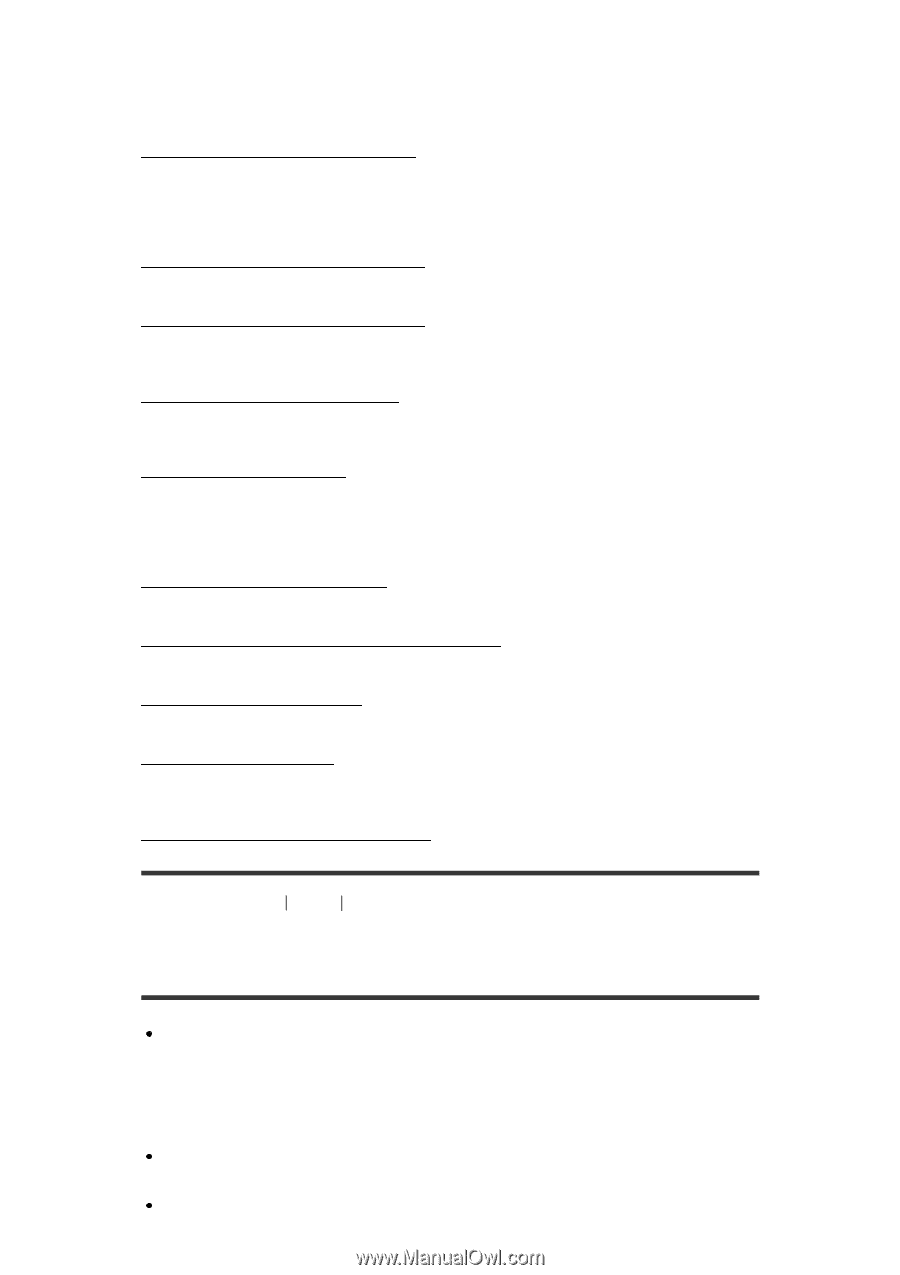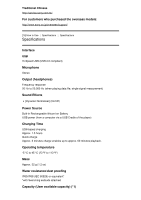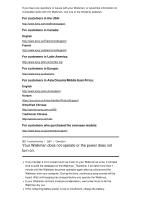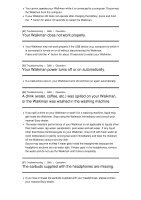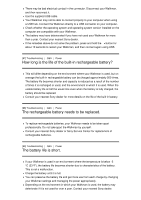Sony NW-WS414 User Manual - Page 57
Your Walkman does not operate or the power does not, turn on.
 |
View all Sony NW-WS414 manuals
Add to My Manuals
Save this manual to your list of manuals |
Page 57 highlights
If you have any questions or issues with your Walkman, or would like information on compatible items with the Walkman, visit one of the following websites. For customers in the USA: http://www.sony.com/walkmansupport For customers in Canada: English http://www.sony.ca/ElectronicsSupport/ French http://www.sony.ca/ElectronicsSupport/ For customers in Latin America: http://www.sony-latin.com/index.crp For customers in Europe: http://www.sony.eu/dna/wm/ For customers in Asia/Oceania/Middle East/Africa: English http://www.sony-asia.com/support Korean https://scs.sony.co.kr/scs/handler/ProductSupport Simplified Chinese http://service.sony.com.cn/KB/ Traditional Chinese http://service.sony.com.tw/ For customers who purchased the overseas models: http://www.sony.co.jp/overseas/support/ [83] Troubleshooting Q&A Operation Your Walkman does not operate or the power does not turn on. If you transfer a lot of content such as music to your Walkman at once, it will take time to build the database on the Walkman. Therefore, it will take more than 1 minute until the Walkman becomes operable again after you disconnect the Walkman from your computer. During this time, continuous beep sounds will be heard. Wait until beeping has stopped before you operate the Walkman. If your Walkman contains moisture condensation, wait a few hours to let the Walkman dry out. If the remaining battery power is low or insufficient, charge the battery.