Sony NW-WS414 User Manual - Page 22
Notes on charging the battery after swimming, Connecting to a computer
 |
View all Sony NW-WS414 manuals
Add to My Manuals
Save this manual to your list of manuals |
Page 22 highlights
[24] How to Use Basic Operations Using Your Walkman while Swimming Notes on charging the battery after swimming The USB cradle (supplied) is not water resistant. Before charging the battery, make sure your Walkman is not wet. If there is moisture on your Walkman, wipe it off completely, and leave the Walkman at room temperature to dry until no moisture remains on the Walkman before you start charging. Never use the USB cradle with wet hands or when your Walkman is wet. [25] How to Use Basic Operations Connecting Your Walkman to Your Computer Connecting to a computer Connect your Walkman to a computer via USB to charge the Walkman or transfer data. 1. Connect the USB cable (supplied) to the USB cradle (supplied) and then attach the right ( ) part of your Walkman to the USB cradle. Make sure that the terminals of your Walkman ( ) and of the USB cradle ( ) are in contact with each other. 2. Connect your Walkman to a running computer via USB.
-
 1
1 -
 2
2 -
 3
3 -
 4
4 -
 5
5 -
 6
6 -
 7
7 -
 8
8 -
 9
9 -
 10
10 -
 11
11 -
 12
12 -
 13
13 -
 14
14 -
 15
15 -
 16
16 -
 17
17 -
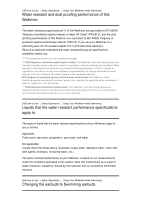 18
18 -
 19
19 -
 20
20 -
 21
21 -
 22
22 -
 23
23 -
 24
24 -
 25
25 -
 26
26 -
 27
27 -
 28
28 -
 29
29 -
 30
30 -
 31
31 -
 32
32 -
 33
33 -
 34
34 -
 35
35 -
 36
36 -
 37
37 -
 38
38 -
 39
39 -
 40
40 -
 41
41 -
 42
42 -
 43
43 -
 44
44 -
 45
45 -
 46
46 -
 47
47 -
 48
48 -
 49
49 -
 50
50 -
 51
51 -
 52
52 -
 53
53 -
 54
54 -
 55
55 -
 56
56 -
 57
57 -
 58
58 -
 59
59 -
 60
60 -
 61
61 -
 62
62 -
 63
63 -
 64
64 -
 65
65 -
 66
66
 |
 |

