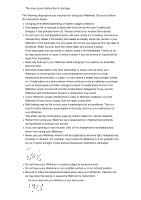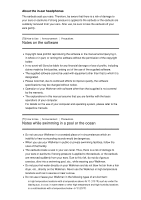Sony NW-WS414 User Manual - Page 45
Selecting an Ambient Sound Mode, Notes on handling your Walkman
 |
View all Sony NW-WS414 manuals
Add to My Manuals
Save this manual to your list of manuals |
Page 45 highlights
against a dry cloth about 30 times. Then place your Walkman on a dry cloth at room temperature to ensure it is completely dry before the next use. Hint To turn off Ambient Sound Mode, press the button ( ) again. When you turn on Ambient Sound Mode, the lamp ( ) on the right ( ) side of your Walkman will flash twice in green. When you turn Ambient Sound Mode off, the lamp ( ) will flash twice in orange. [67] How to Use Ambient Sound Mode Using the Ambient Sound Mode Selecting an Ambient Sound Mode You can select different Ambient Sound Modes based on your surrounding environment. 1. Press and hold the button ( ) on the left ( ) side of your Walkman for approximately 3 seconds while Ambient Sound Mode is on. Each press of the button changes the Ambient Sound Mode in the order of Mode A → Mode B → Mode C. Ambient sounds will be heard most softly in Mode A and most loudly in Mode C. Select the appropriate mode based on your surrounding environment. [68] How to Use Announcement Precautions Notes on handling your Walkman Warning Be sure not to short-circuit the terminals of your Walkman with metallic objects. Do not put any foreign object in the Walkman. Doing so may cause fire or electric shock. If this occurs, turn off the Walkman immediately, disconnect the Walkman from your computer, and consult your nearest Sony dealer or Sony Service Center. Do not place your Walkman in fire. Do not take apart or modify your Walkman. Doing so can result in electric shock. Consult your nearest Sony dealer or Sony Service Center for exchange of rechargeable batteries, internal checks, or repair. Do not put any heavy object on top of your Walkman or apply a strong shock to it.