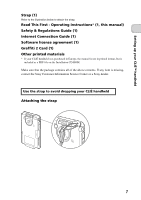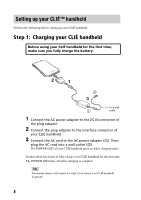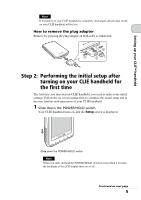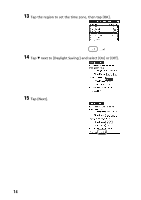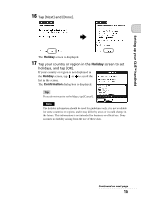Sony PEG-TH55 Read This First Operating Instructions - Page 10
Take out the stylus., You can use the stylus to enter text, or to select applications. - reset
 |
View all Sony PEG-TH55 manuals
Add to My Manuals
Save this manual to your list of manuals |
Page 10 highlights
Tips If you cannot turn on your CLIÉ handheld • Did you charge your CLIÉ handheld as described on page 8? b For details, refer to "Frequently Asked Questions: I cannot turn on my CLIÉ handheld" on page 67. • Perform a soft reset if you cannot turn on your CLIÉ handheld even after charging it (page 47). 2 Take out the stylus. You can use the stylus to enter text or to select applications. Take out the stylus Tip You can extend or shorten the stylus, as shown in the illustration. Notes • Never use a writing pen, pencil, or other sharp object instead of the stylus to write on your CLIÉ handheld, as the screen may get scratched. • When you put the stylus back in its holder, push it in into place completely. 10
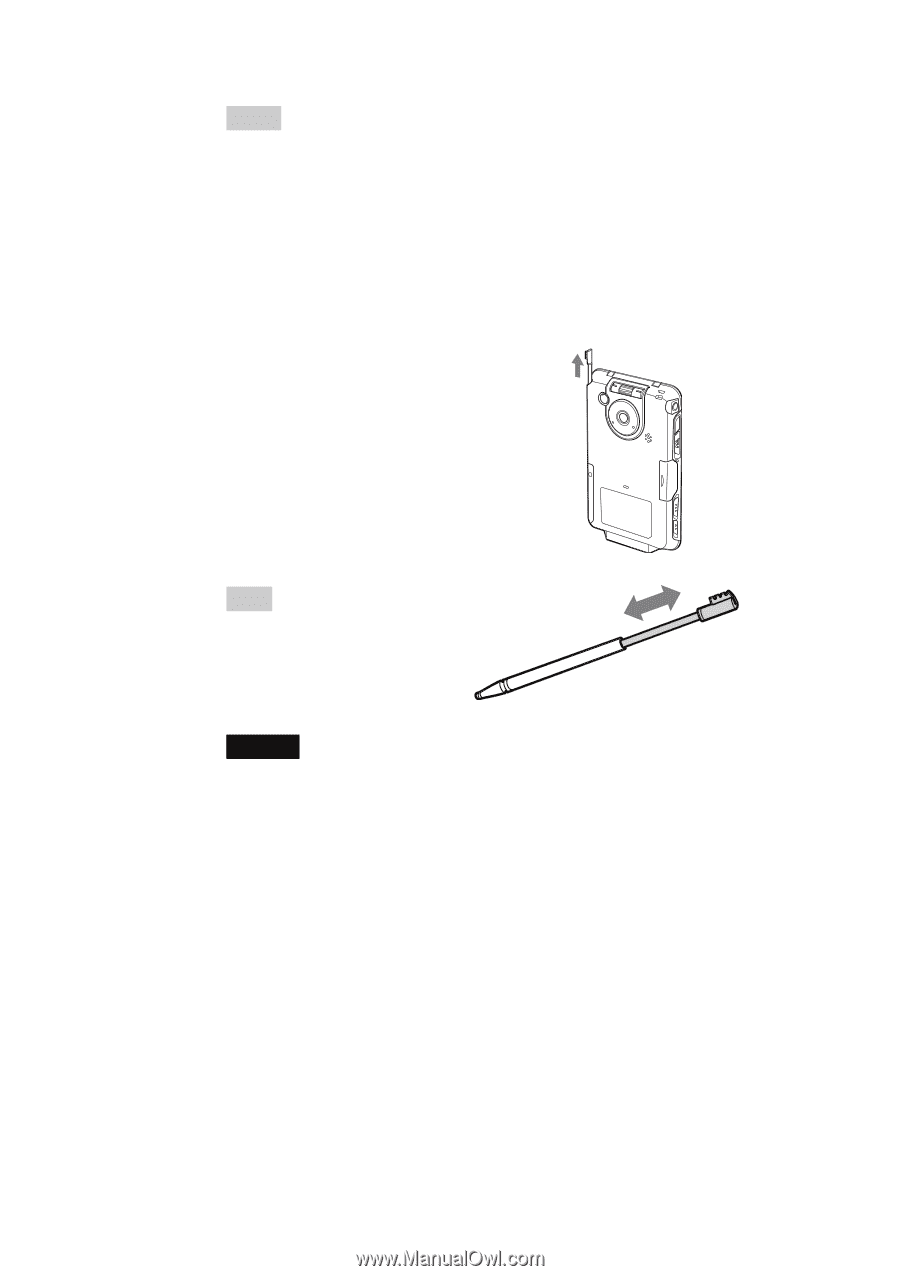
10
Tips
If you cannot turn on your CLIÉ handheld
•
Did you charge your CLIÉ handheld as described on page 8?
b
For details, refer to “Frequently Asked Questions: I cannot turn on my
CLIÉ handheld” on page 67.
•
Perform a soft reset if you cannot turn on your CLIÉ handheld even after
charging it (page 47).
2
Take out the stylus.
You can use the stylus to enter text
or to select applications.
Tip
You can extend or shorten the
stylus, as shown in the
illustration.
Notes
•
Never use a writing pen, pencil, or other sharp object instead of the stylus to
write on your CLIÉ handheld, as the screen may get scratched.
•
When you put the stylus back in its holder, push it in into place completely.
Take out the stylus