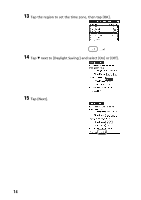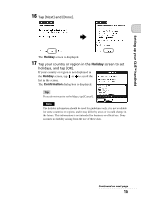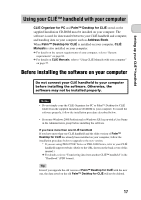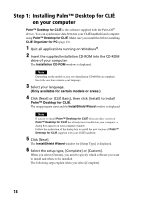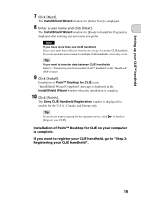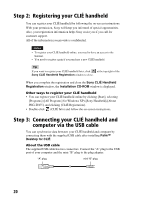Sony PEG-TH55 Read This First Operating Instructions - Page 15
Holiday, Confirmation
 |
View all Sony PEG-TH55 manuals
Add to My Manuals
Save this manual to your list of manuals |
Page 15 highlights
Setting up your CLIÉ™ handheld 16 Tap [Next] and [Done]. b The Holiday screen is displayed. 17 Tap your country or region in the Holiday screen to set holidays, and tap [OK]. If your country or region is not displayed in the Holiday screen, tap or to scroll the list in the screen. The Confirmation dialog box is displayed. Tip If you do not want to set holidays, tap [Cancel]. Note The holiday information should be used for guidelines only, it is not available for some countries or regions, and it may differ by areas or it could change in the future. This information is not intended for business or official use. Sony assumes no liability arising from the use of these data. Continued on next page 15
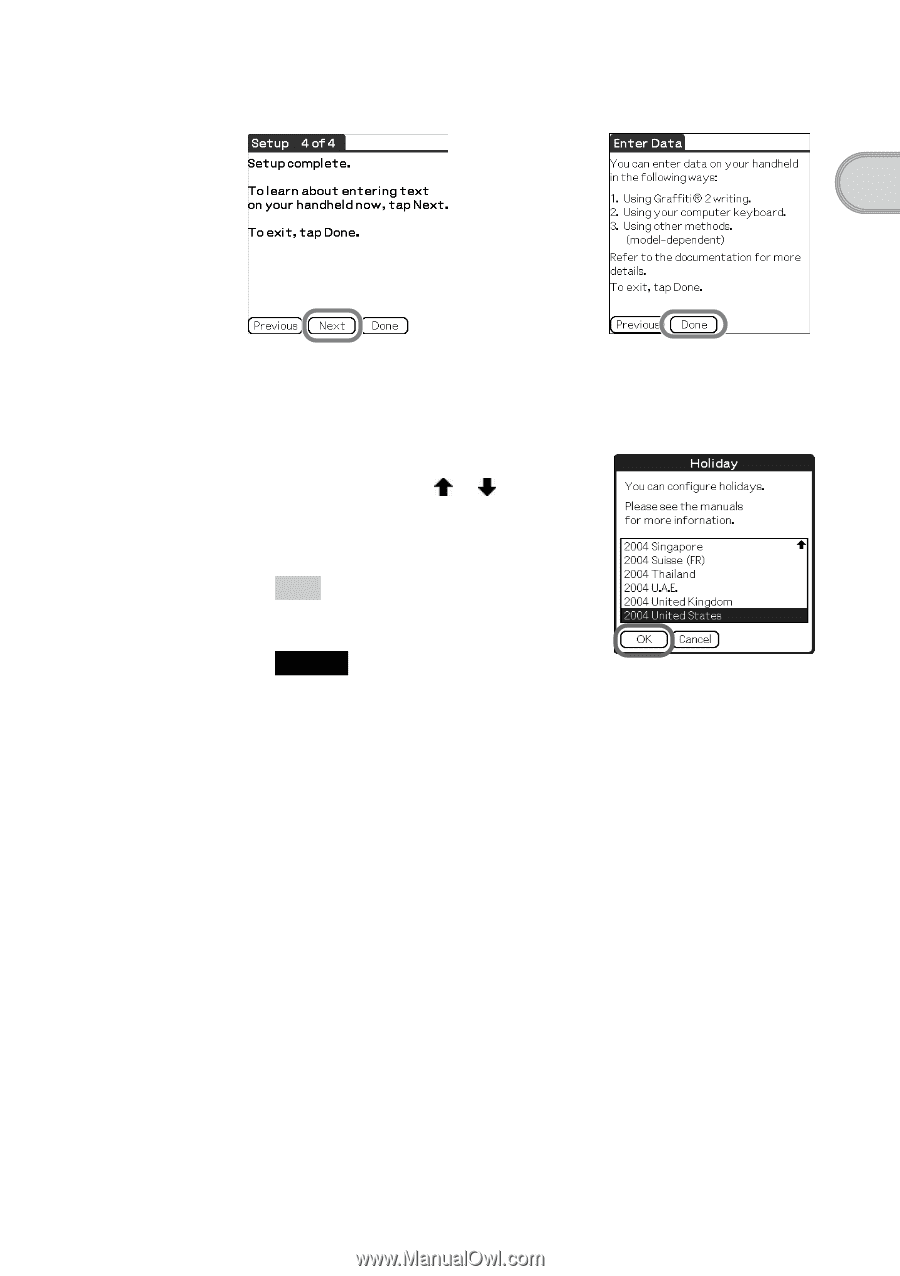
15
Setting up your CLIÉ™ handheld
16
Tap [Next] and [Done].
The
Holiday
screen is displayed.
17
Tap your country or region in the
Holiday
screen to set
holidays, and tap [OK].
If your country or region is not displayed in
the
Holiday
screen, tap
or
to scroll the
list in the screen.
The
Confirmation
dialog box is displayed.
Tip
If you do not want to set holidays, tap [Cancel].
Note
The holiday information should be used for guidelines only, it is not available
for some countries or regions, and it may differ by areas or it could change in
the future. This information is not intended for business or official use. Sony
assumes no liability arising from the use of these data.
b
Continued on next page
• • • • • • • • • • • • • • • • • • • • •