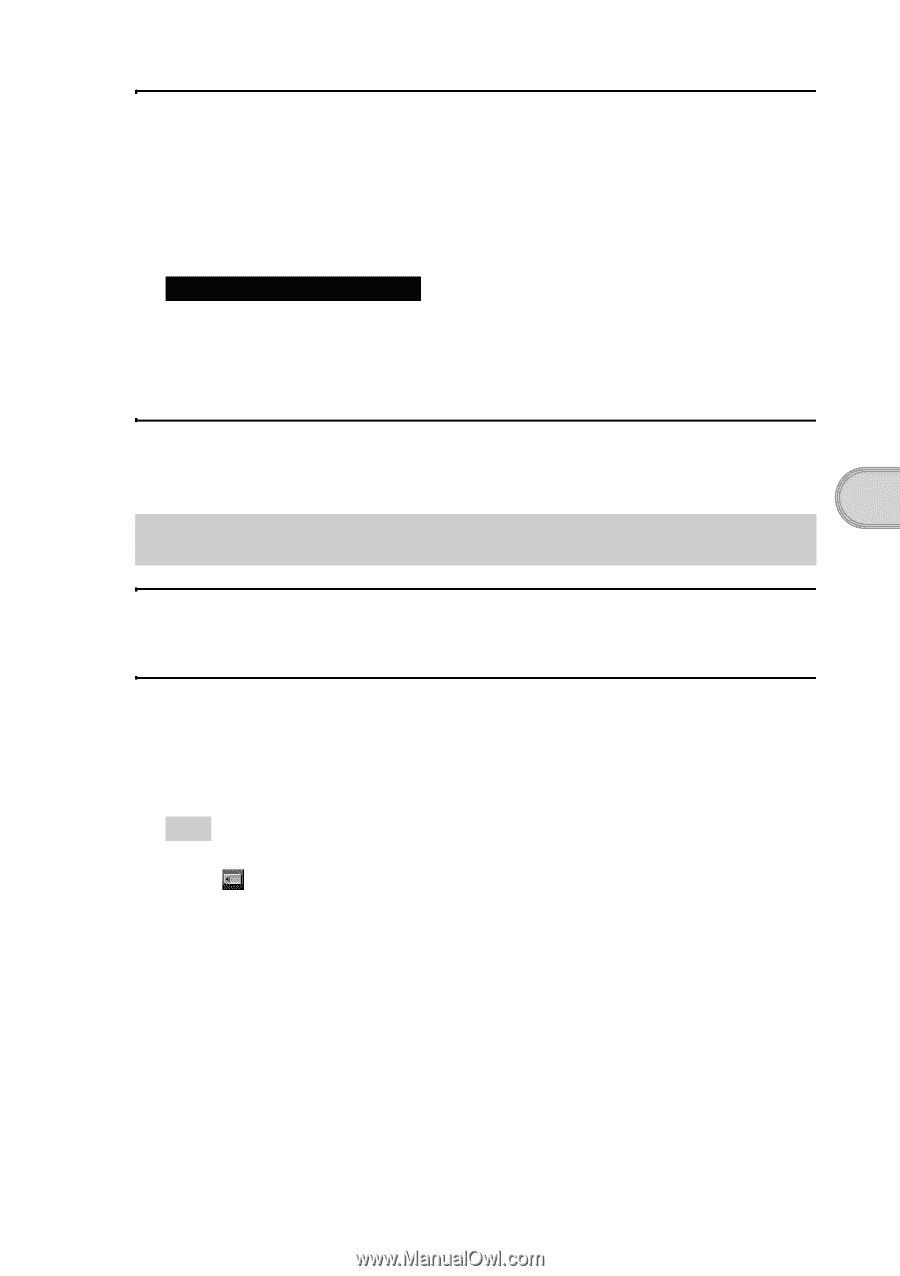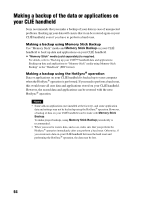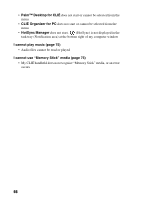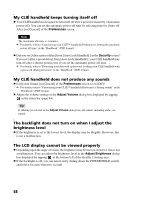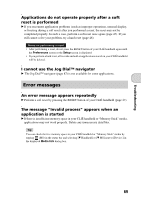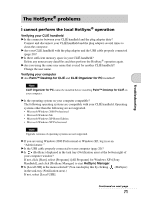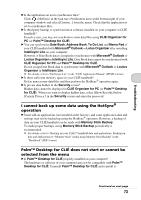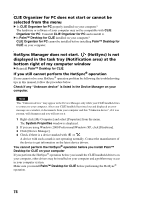Sony PEG-TH55 Read This First Operating Instructions - Page 69
Error messages, application is started
 |
View all Sony PEG-TH55 manuals
Add to My Manuals
Save this manual to your list of manuals |
Page 69 highlights
Troubleshooting Applications do not operate properly after a soft reset is performed B If you encounter application problems (such as improper operations, unusual display, or freezing during a soft reset) after you performed a reset, the reset may not be completed properly. In such a case, perform a soft reset once again (page 47). If you still cannot solve your problem, try a hard reset (page 48). Notes on performing a reset • After performing a reset, do not press the RESET button of your CLIÉ handheld again until the Preferences screen or the Setup screen is displayed. • If you perform a hard reset, all records and add-on applications stored on your CLIÉ handheld will be deleted. I cannot use the Jog Dial™ navigator B The Jog Dial™ navigator (page 87) is not available for some applications. Error messages An error message appears repeatedly B Perform a soft reset by pressing the RESET button of your CLIÉ handheld (page 47). The message "Invalid process" appears when an application is started B If there is insufficient memory space in your CLIÉ handheld or "Memory Stick" media, applications may not work properly. Delete any unnecessary data/files. Tip You can check the free memory space in your CLIÉ handheld or "Memory Stick" media by tapping (MS) in the status bar and selecting [V Handheld] or [V MS] next to [Device:] in the displayed Media Info dialog box. 69