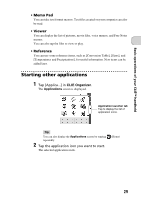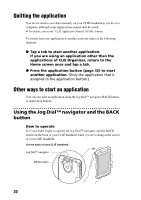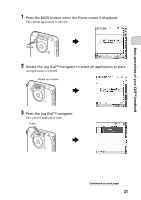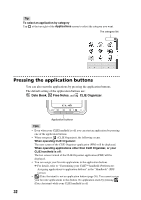Sony PEG-TH55 Read This First Operating Instructions - Page 34
Entering text, Date Book
 |
View all Sony PEG-TH55 manuals
Add to My Manuals
Save this manual to your list of manuals |
Page 34 highlights
Entering text You need to start an application and display the screen in which you want to enter text. Follow the steps below to enter text. 1 Start an application, such as Date Book, in which you want to enter text. 2 Tap a line for the insertion point where text is to be entered. 3 Write the Graffiti® 2 strokes in the Graffiti® 2 writing area. Displaying the on-screen Graffiti 2 Help To assist with the Graffiti® 2 writing, you can display the on-screen Graffiti 2 Help by dragging the stylus from the Graffiti® 2 writing area in the lower part of the screen, to the top of the screen. Graffiti 2 Help opens a series of screens that show the character set of Graffiti® 2 writing. b 34
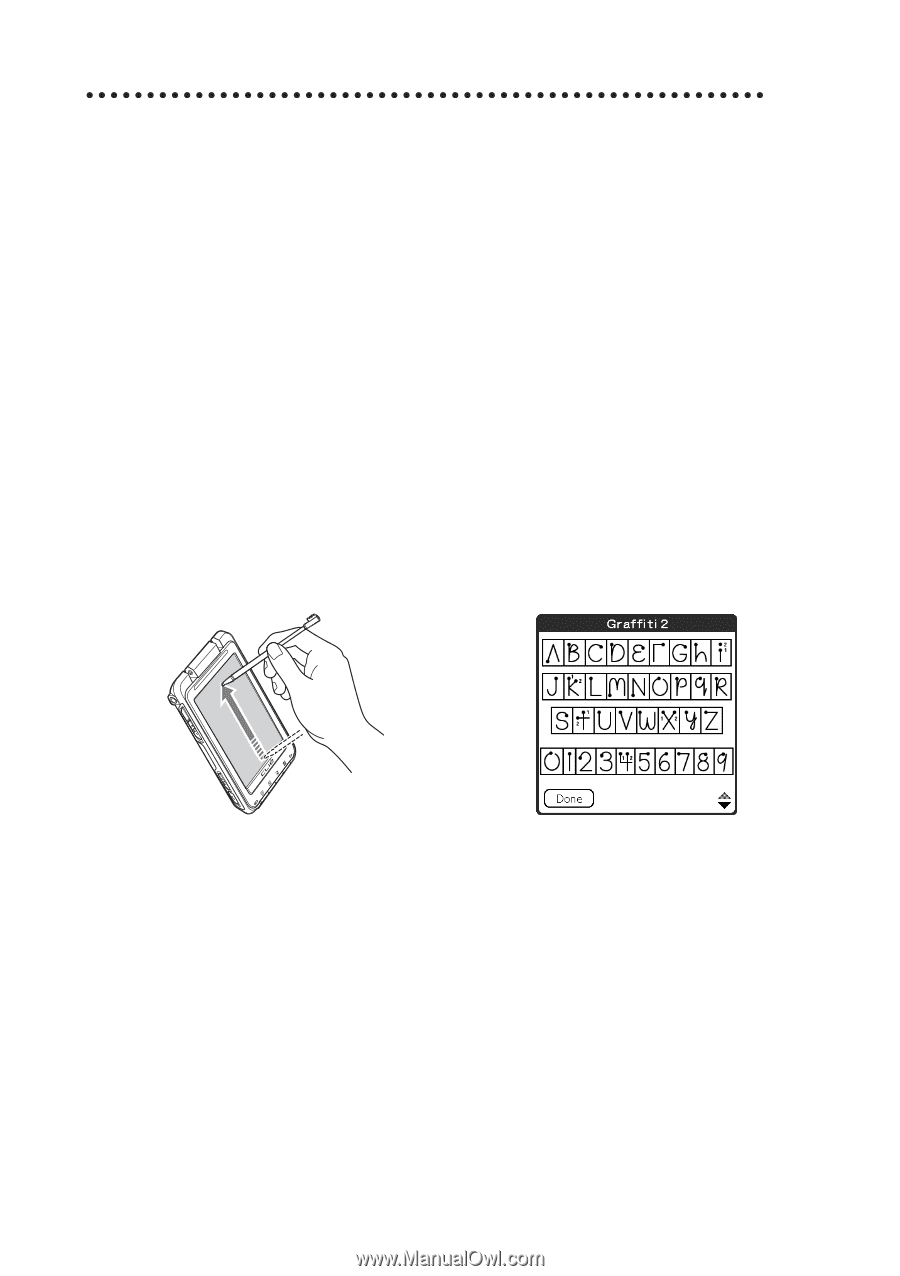
34
Entering text
You need to start an application and display the screen in which you want to
enter text.
Follow the steps below to enter text.
Displaying the on-screen Graffiti 2 Help
To assist with the Graffiti
®
2 writing, you can display the on-screen Graffiti 2
Help by dragging the stylus from the Graffiti
®
2 writing area in the lower part
of the screen, to the top of the screen. Graffiti 2 Help opens a series of screens
that show the character set of Graffiti
®
2 writing.
1
Start an application, such as
Date Book
, in which you
want to enter text.
2
Tap a line for the insertion point where text is to be
entered.
3
Write the Graffiti
®
2 strokes in the Graffiti
®
2 writing
area.
b